Things to Do Before Building a New Website
On this page
Before a website is launched, designers create high-fidelity mockups. Before the mockups, developers sketch out wireframes and the general page plan.
But what happens before all of that?
A whole lot of strategizing and ideation.
So, before you dive into a new website design or even your next website update, you definitely want to read this.

Evaluate Your Existing Website
If this is your first website, congratulations! You’re about to enter into an exciting experience, and we welcome you to it!
If you’re designing a new site because the current one isn’t doing what you hoped it would, first take some time to analyze why so history doesn’t repeat itself.
Take these questions to managers across your organization, and you may find that your marketing, sales, and service departments have distinct feedback for how the website can better serve their needs.
It’s important to remember that all of it is valid and valuable. Keep their comments in mind as you make decisions about how to build the kind of website that will serve your organization and customers now and as it grows.
The last step in evaluating your current website is to capture its benchmark data such as average monthly traffic, lead conversion, overall performance, and SEO.
Outline Your Goals for the New Website
While analyzing your existing website, identify gaps that point toward goals for your new one.
For instance, your website may be outdated and need a new, modern look, or it might be clunky, and you need it to move quickly to serve an influx of new visitors.
Whatever your dreams and needs for your new website, make careful notes so that you stay focused on creating a site that does exactly what your business needs it to do.
Answer these questions to help you clarify goals for your new domain:
- What is the purpose for the overhaul or new website?
- What is missing from the existing website?
- How will a new website better serve your organization and future customers?
Start Planning Your Website Content Early
Your new website is likely due for a copy refresh. Agencies like ours offer copywriting services, but our clients provide technical information about their company such as pricing, terms of service, and product specifications.
Whether you decide to DIY or hire an agency or a copywriter, you’ll want to start with a few thoughts from which all your website copy will spring:
Think about your positioning statement
Consider your value proposition, your mission, your purpose. If you don’t have a positioning statement, here’s some help with that.
Empathize with your target audience
Visitors to your website are looking for solutions to a specific problem. Remember: it's not what you do, but what you do to help your customers. Your copy should share this first and foremost.
Show; don’t tell
Drill down language to strong nouns and verbs that are active, actionable, and imagistic. If your customer was standing in front of you and said: “show me; don’t tell me,” what would you write that would SHOW them what you do to help?
Write remarkable taglines
Every website says that they’re the “best in the business,” that results are “guaranteed,” and that they’re the “leader in the industry.” Those lines are invisible to us now because we’ve seen them a million times.
Instead, write lines about how you help that are so beautiful and specific to your brand they’ll knock the socks off the cats’ pajamas (no pressure).
Plan Your Conversion Paths
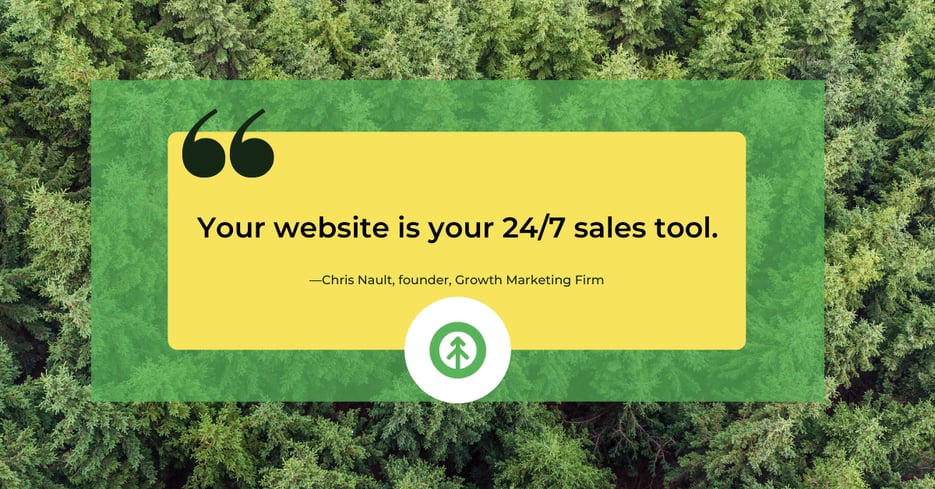
Your website should be optimized for lead generation, with multiple opportunities for visitors to introduce themselves by purchasing, subscribing or requesting information about your services. It is your 24/7 website tool, indeed.
- What are the minimum required fields for your shortest lead capture form?
- What information would your sales team need in order to provide a quote?
- What types of content will be available for visitors to subscribe to?
- How many landing pages do you need? How many thank you pages?
- Do you need automatic responses to visitors?
If your lead forms don’t link directly to your CRM, this is a great opportunity to set up a CRM system.
Commit to Your Branding Style
This is the really fun part, and that’s the truth. But it’s also vastly important (and not as easy as it sounds) to align the design aesthetics with your brand.
Your website is your flagship promotion tool, and design has the power to influence perception about your business overall, so choose elements that shine the right light on your business. Here are some tips:
Fonts
People have strong opinions about fonts. They are design elements after all, and since they show up everywhere on your website—from your header to your blog articles—choose a font that is as far from comic sans as you can get. In other words, go with a font that reflects your brand but also speaks to your audience and can be ready easily.
Color
Color palettes can create a cohesive design that sets a tone for all other elements on your website. Start with primary and secondary colors, and put them next to each other to make sure they’re complimentary. You certainly don’t want to pit colors against each other in a war that distracts visitors from your message.
Photography
Photographs can boost your messaging or dampen your brand’s image. Choose images that are high-quality (because: big monitors), and align them with your value proposition or mission of your business. Because people respond so strongly to image and photography, it’s worth it to hire a professional.
Whitespace
Use white space or “negative space” appropriately to accentuate the other design elements on your page like imagery, copy or headlines. Consider what’s most essential on your webpages and use whitespace to bring those elements into focus.
Icons
Be strategic about your use of icons within your designs, and go with custom icons when you can. Icons help visitors visualize products, services, and concepts and can be tailored to fit your message exactly as you want to convey it to your audience as they’re browsing your site. Icons are heavy-lifters that can be overlooked.
Confirm these elements, as they will be used by your design and dev team to drive the look of the entire site.
Create a Project Management Checklist
Before you begin the build, make a list of everything that needs to be done, who needs to do it, and when it must be done so that you and your team can stay on track.
Begin with these questions, and then create a master list for your project:
- What content needs to be written?
- What calls-to-action need to be created?
- What’s the launch date?
Of course, when you have a project, you need to assign individuals and teams to perform the tasks on the checklist.
It takes different skill sets to build a website: writers and marketers for copy, artists and designers for images and layout, and a technical team for back-end construction.
With all of these people working together, it’s important to create a plan for who’s responsible for what and when. The DARCI model can help team members understand both their own role and the role of everyone on the project.
DARCI is an acronym for the following roles:
Decision Maker(s)
Accountable
Responsible
Consulted
Informed
When each person on the project is assigned one of these roles within their overall job on the project, everyone is aware who must be consulted before anything final happens (and all the way down the line).

Now that all that is done, you’re ready to move forward with your new website design project.
If that all sounds too daunting, we offer website design and development services to support the sales, marketing, and service efforts of our beloved clients (hint: they’re ALL beloved).
Our agile team of whippersnapper marketers, project managers, designers, writers, and developers can build the website you’re dreaming of, lickety-split. Let us wow you.
Explore More Insights: Related Blog Posts
-
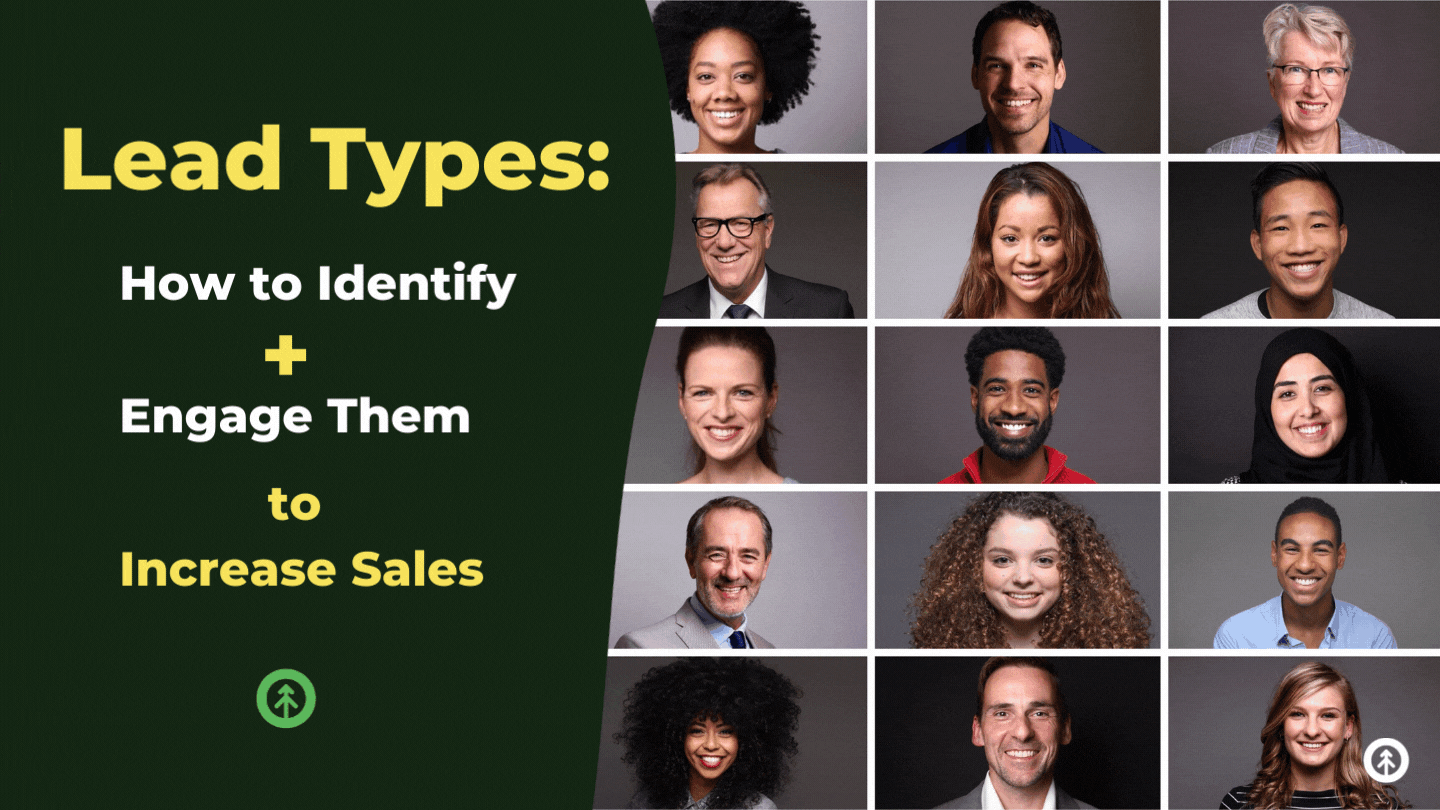 Sales EnablementJan 28, 2022
Sales EnablementJan 28, 2022 Growth Marketing Firm
Growth Marketing FirmLead Types: How to Identify + Engage Them to Increase Sales
In our previous blog article, 8 Daily Habits for a Healthy Sales Pipeline, we went over our top strategies...
-
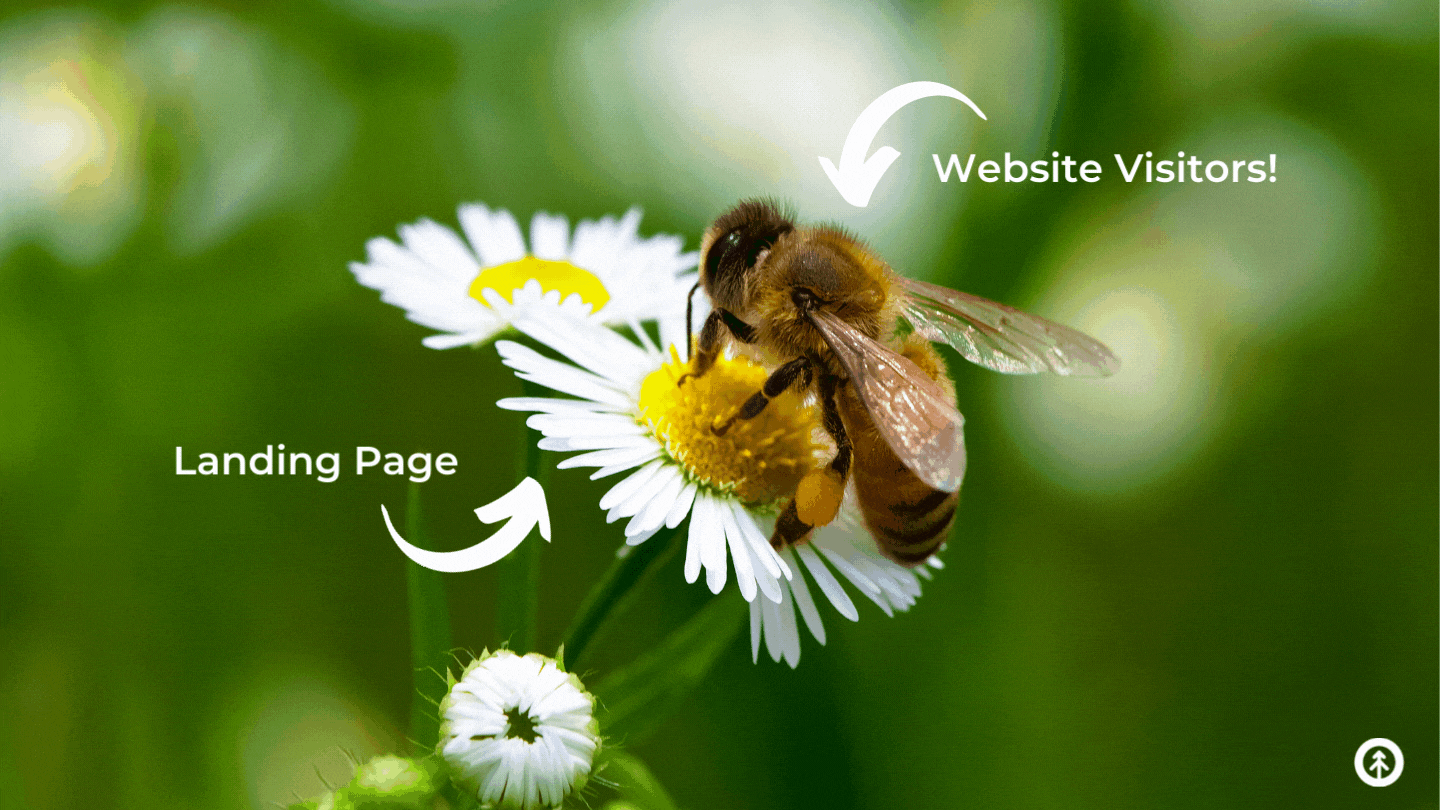 Inbound MarketingNov 5, 2021
Inbound MarketingNov 5, 2021 Growth Marketing Firm
Growth Marketing Firm6 Ways to Optimize Your Landing Pages
If your website offers a resource for free (like an ebook, a tool, or a newsletter) in exchange for a...
-
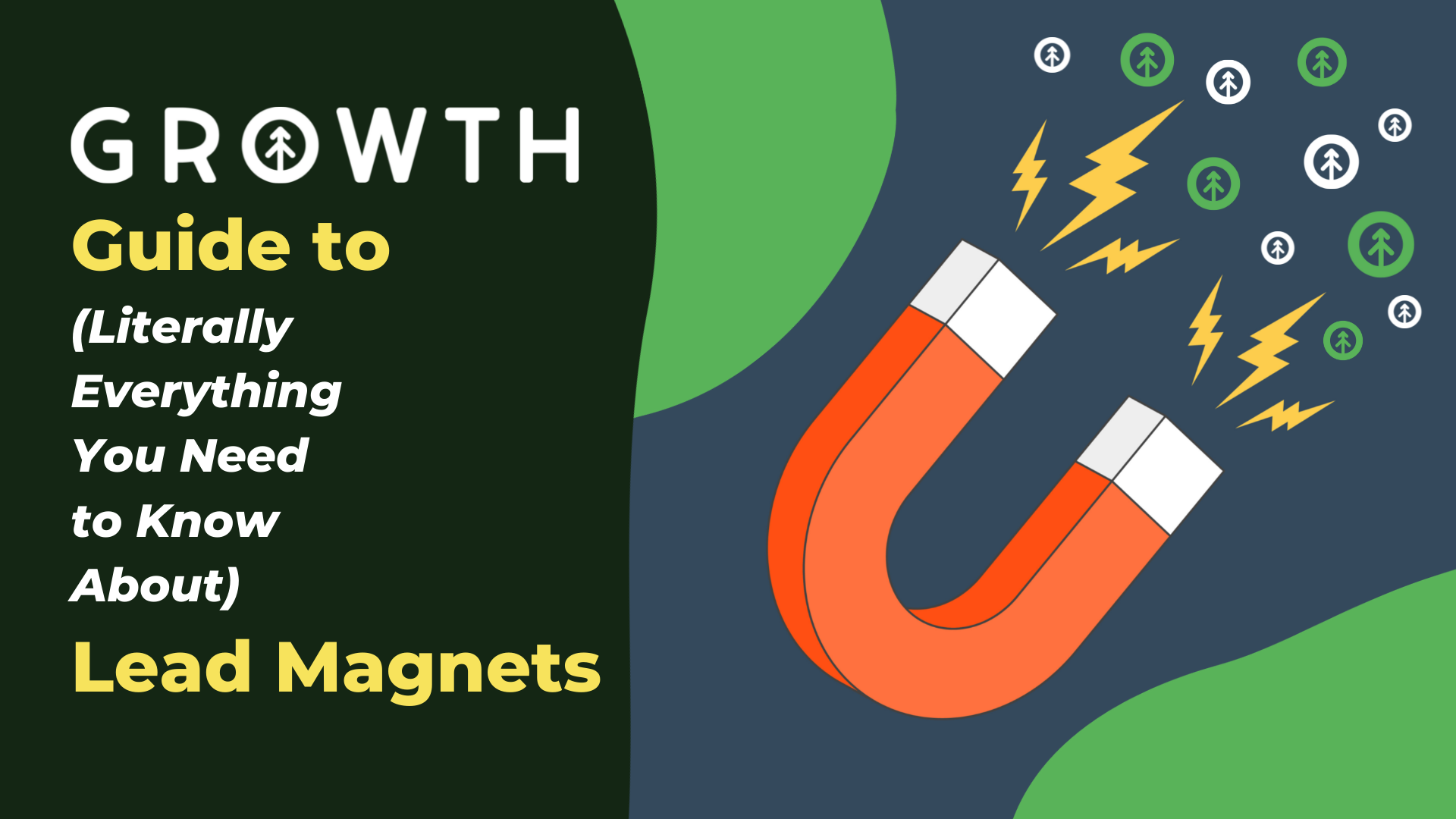 Inbound MarketingJul 8, 2022
Inbound MarketingJul 8, 2022 Growth Marketing Firm
Growth Marketing FirmThe Growth Guide to Lead Magnets
Growth Marketing Firm · The Growth Guide To Lead Magnets “Lead Magnet!” What a great term, right?!
-
 Inbound MarketingMay 19, 2020
Inbound MarketingMay 19, 2020 Ashley Lilly
Ashley LillyTurn Your Website into the Ultimate Sales Tool
(Updated March 31, 2022) If you’re like most marketers, you know there are a multitude of tools out there...
-
 HubSpotNov 3, 2022
HubSpotNov 3, 2022 Growth Marketing Firm
Growth Marketing FirmCMS Migration: Why Businesses Are Making the Move to HubSpot
HubSpot CMS—a powerful, cloud-based website platform—not only increases the ROI of website design,...
-
 Website DevelopmentJan 13, 2022
Website DevelopmentJan 13, 2022 Growth Marketing Firm
Growth Marketing FirmTop 10 Benefits of HubSpot CMS
(Last updated February 24, 2023) A Content Management System (CMS) is a software application that allows you...
-
 CRMJan 7, 2022
CRMJan 7, 2022 Growth Marketing Firm
Growth Marketing FirmHubSpot for Manufacturing
If you’re a brand new HubSpot user or shopping for the best CRM to help you grow your manufacturing business,...
-
 Website DesignFeb 16, 2023
Website DesignFeb 16, 2023 Growth Marketing Firm
Growth Marketing FirmThe Role of Storytelling in Website Design
Everyone loves a good story. And from cave paintings to Tik Tok, humans have been using storytelling as a...
-
 Inbound MarketingSep 9, 2021
Inbound MarketingSep 9, 2021 Growth Marketing Firm
Growth Marketing Firm9 Ways to Improve Lead Gen with Form Optimization
(last updated August 29, 2022) If your sales-enabled website is a lead-generating hurricane, its forms are...

