The Ultimate CRM Buyer's Guide
On this page
A CRM (Customer Relationship Management software) is way more than a contact database or a place to store records; it’s the source of your customer’s experience with your business.
And it’s designed to ensure seamless customer engagement at every turn.
If you’re considering CRM software for the first time or moving your organization away from a legacy solution, your new CRM should balance your business goals with your customer needs while also accounting for growth.

Below, you’ll learn how to:
- define your ideal CRM
- navigate the software market, and
- prepare your organization for a new generation of operations.
We’ve got a hefty guide here, so click through the links below to grab the exact information you need:
CRM FAQs
- Why do I need a CRM again?
- How do I know which CRM is right for my specific business?
- How do I get my team on board?
- Ask Your Teams What They Need
- Pinpoint Your Goals
- Check Your Tech Stack
- Compare Features
- Analyze Costs and ROI
- Create a Implementation Strategy
CRM FAQs
Why do I need a CRM again?
No matter your size or industry, customer relationships impact the success of your brand. Strong relationships grow your reputation + your bottom line; weak ones can dissolve even the most impressive value propositions.
A customer relationship management system is essential since websites are our 24/7 sales tools. It’s how you keep track of every touch with your website visitors + prospects + customers so you can build relationships with them through offering them the content + products + services they need to help you grow your business.
Without a CRM, you’ll need to conduct continuous research to find out your customers’ ever-evolving needs, goals, and challenges. Then, you’ll need to quickly (emphasis on “quickly”) use any insights you gain to shift your offering, strategies, and services.
Imagine the human energy involved in that work that might otherwise be spent doing what humans do best: dealing with other humans to make them happy + grow your business.
The best CRM for your organization allows you to manage all your business relationships–from first-touch marketing contacts to brand loyalists–through a single, high-powered solution with one login.
How do I know which CRM is the right one?
Your CRM software should help your revops teams focus on your prospects, leads, and customers.
But finding the right one takes a bit more than reading reviews–because your business is not every business. Your needs are as unique as each member of your team.
Ask yourself (and your team) the following questions. The answers will help you start building the shopping list for your new CRM.
Business Goals
- What are our primary business goals + Key Performance Indicators (KPIs)?
- Can we effectively report on them right this minute?
- Are there gaps in our reporting processes?
- Would investing in a new CRM improve our reporting efforts?
RevOps Team Needs
- How do you need to interact with contacts to build our business?
- Do each of you have access to the customer data you need to do your job?
- What challenges do you have when trying to access that information?
Customer Needs
- What are our customers' most common pain points?
- Do they have unmet needs or disconnections between various touchpoints in our business?
- What opportunities exist to improve our customers’ experience?
Align your current business needs with your long-term goals, and then choose a CRM that can scale with your business.
How do I get my team on board?
Ask your teams if any of this sounds familiar:
1. Multiple sources of truth:
- Our customer data is siloed, so each team has to reference only the information we have access to and fill in the gaps for the rest.
- We operate with incomplete or outdated information, and suffer internal frustration and customer experiences vary widely.
- Our sales, marketing, and services (revenue operations) teams each rely on different management systems, which gives us poor visibility into each other’s goals and operations and makes for a poor handoff between lifecycle stages.
2. Manual reporting processes:
- We use spreadsheets or legacy recording systems to keep track of customer information and to build internal reports for analysis.
- Hours of tedious work still result in human error that causes us to miss out (or miss the mark) on critical business decisions.
- Our reports are incomplete or don’t align with our goals and KPIs.
The right CRM will solve all of these issues, and help your teams save time, run more efficiently, and benefit from how your business will grow.
Buyer’s Guide To-Do List

Your new CRM software should mirror your specific business's processes as closely as possible.
Here are some universal steps that will help you navigate the CRM buying process and walk away with a solution that drastically improves your team’s satisfaction + your customers’ experience with your business.
Step 1: Ask Your Teams What They Need
Even the most powerful CRM won’t drive results if it doesn’t fit your team’s needs or processes. So, ask your key team members for their insights about what features of a new CRM would make their jobs easier.
If you already have a CRM, and it’s not meeting their needs, ask the team members who use it every day.
As well, connect with:
- Teams who manage the backend of your current CRM.
- Sales, marketing, and service teams who rely on front end features of your current CRM.
Ask how each team interacts with:
- contacts
- objects, and
- data.
And what they need to see from your new CRM.
Take what you learn from key users back to your leadership team to:
- identify overarching trends, and
- account for their priorities.
Then, use these insights to create a checklist of must-haves to guide your search.
Pro Tip: Put together a focus group that includes members from each of your core teams mentioned above to make sure you get everyone’s perspective on what you need.
Step 2: Pinpoint Your Goals
Now that you have everyone’s input, determine the goals + outcomes you want from your new CRM. Create a list of qualitative and quantitative KPIs with both your teams + clients in mind.
Ask yourself questions like:
- How do we measure our progress toward our goals?
- Do we have any gaps in performance management or reporting processes?
- Are there any issues we need to solve but don’t have the tool for now?
- What data, contacts, or reports are most critical to carry over into a new system?
Ask your team what they think, consider your business objectives, and answers to these questions to establish your top priorities.
Note: a CRM can’t solve every last one of your pain points, but it will bring significant value + positive change to the way you run your business.
Now, create a checklist of tools that each team needs from your new CRM and use it as a shopping list for CRMs.
Step 3: Check Your Tech Stack
To ensure ease of use and software compatibility over the long run of your new CRM, evaluate your current tech stack. Your tech teams will thank you.
Consider which CRMs will integrate well with the tools you already use. But also look for which CRM will allow you to slim down your overall tech stack to simplify your operations and offer a cost-savings benefit.
Pro Tip: If you already have a legacy CRM, make sure your data will sync between systems. Brands like HubSpot offer integrations to make this process easy, so make sure that’s on your checklist of must-haves.
Step 4: Compare Features

Now that you have your list of CRMs narrowed down to account for your goals, your team, and your tech stack, explore the specific features and capabilities that an effective, growth-driven CRM should offer. Keep these 5 things in mind as you shop.
1. Reports + Dashboards
Your CRM will be home to high-value data that your teams will all need to access, organize, and analyze based on their specific goals and KPIs.
Choose a CRM with comprehensive, easy-to-read reporting tools. If each member of your team can create custom reports, fields, and dashboards, that’s a plus.
2. Data Quality Management Tools
In order to make the most of your customer data, you need to maintain data quality. Accuracy, completeness, and consistency becomes increasingly important as your database grows.
Automation features for data cleansing and to evaluate each CRM’s multi-source data aggregation capabilities ensures you can create a clear view of your operations.
3. Integrations
Your new CRM will include many valuable features, but it won’t be the only software you need. To connect external systems to your CRM quickly and effectively, evaluate all their integration capabilities.
Pro Tip: CRM add-on solutions can help supplement external integrations. For example, HubSpot’s “Hubs” are designed to add their CMS, Marketing, Sales, Service, Operations, and other solutions directly to their CRM.
4. Custom Object Associations
Be sure your new CRM allows you to store and report on data you collect that doesn’t fall into your CRM’s standard properties.
For instance, objects like payment status for financial institutions or subscription information for SaaS brands. Your new CRM should permit you to integrate custom objects without relying on an external system or manual process.
5. Administrative Support
Make sure your new CRM provider is available to support you and your team’s move to your new CRM. Pay careful attention to their customer support hours and how easy it is to find resources online if you need help with any bugs or if your team needs extra training.
Step 5: Analyze Costs and ROI
While the cost of a new CRM software solution might seem like a hardship, the long-term value to you, your team, and your customers makes it worth it.
Consider, for instance, that your CRM can solve many of your employees’ most frustrating pain points. Not only will they be able to more easily accomplish more every day, it boosts morale and increases retention.
On the customer side, when you can more easily and effectively deliver a high-level customer experience, you create opportunities for growth for your brand.
When thinking about cost, consider the long game.
A more affordable upfront cost on a CRM may be exactly what you need for a year or two, but what if you outgrow it because it won’t scale with your business’s needs? Or can’t be customized?
A cheaper solution that doesn’t scale is actually more expensive because starting over every few years certainly doesn’t save you money.
Pro Tip: Look for a CRM that offers add-ons or that is an ecosystem that supports your brand as it grows.
Step 6: Create a Implementation Strategy
Create an internal plan to guide the setup, launch, and adoption of your new CRM–even before you make a purchasing decision.
Here are a few steps to help you get started:
- Assign teams and implementation partners who can lead your migration.
- Create a timeline for purchase, implementation, configuration, and go-live. Be mindful of potential delays and build in time for QA and testing before you onboard sales, marketing, and service teams onto your new CRM.
- Develop an adoption strategy for how you’ll handle critical tasks like data migration and team training.
What’s Next?
The value of your new CRM lies in its ability to effectively serve your organization and your customers. So, when you're choosing the right solution, strike a balance between internal challenges and your customer’s needs.
Make sure it can adapt and evolve over time so it can do its best job no matter how much you grow as a company.
Growth is a HubSpot Platinum Solutions Partner, and our team of experts is certified to help you choose the right HubSpot tools for your organization, set them up, migrate your data, and train your team.
If you find that HubSpot is the CRM you need, we’re right here to help. Just ask us. We’re right here.
Explore More Insights: Related Blog Posts
-
 HubSpotMar 11, 2022
HubSpotMar 11, 2022 Growth Marketing Firm
Growth Marketing Firm10-Step HubSpot CRM Migration Checklist
Moving your customer relationship data from one place to another (or from one CRM to another) can be as...
-
CRMNov 28, 2023
 Katrina Horne
Katrina HorneBest Practice Unpacked: Why Logging Email + Interaction in HubSpot Matters
Communication is key for developing relationships with prospects and customers. This is why it's worth...
-
 HubSpotNov 3, 2021
HubSpotNov 3, 2021 Growth Marketing Firm
Growth Marketing FirmMaking Data-Driven Decisions for Your Business
(last updated May 4, 2022) It’s common knowledge that organizations that analyze their data to make business...
-
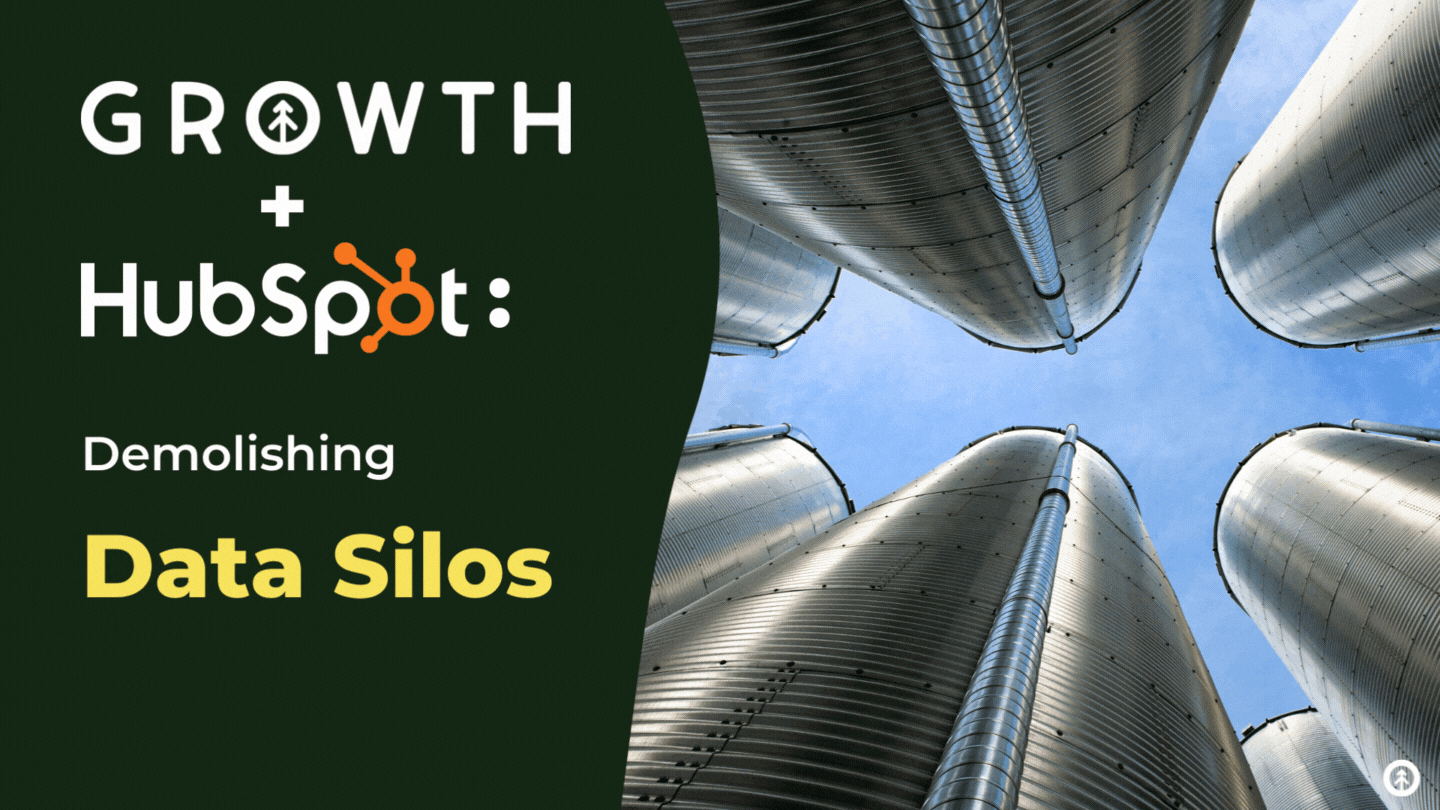 HubSpotSep 27, 2021
HubSpotSep 27, 2021 Growth Marketing Firm
Growth Marketing FirmBreaking Down Data Silos to Unlock Business Growth
(Updated April 5, 2022) The most successful companies use data to inform their business decisions. Metrics...
-
 CRMDec 29, 2021
CRMDec 29, 2021 Growth Marketing Firm
Growth Marketing FirmWhy Your Business Needs HubSpot’s Social CRM
Social media connections can become real leads, but it’s not the perfect space for hard sells right off the...
-
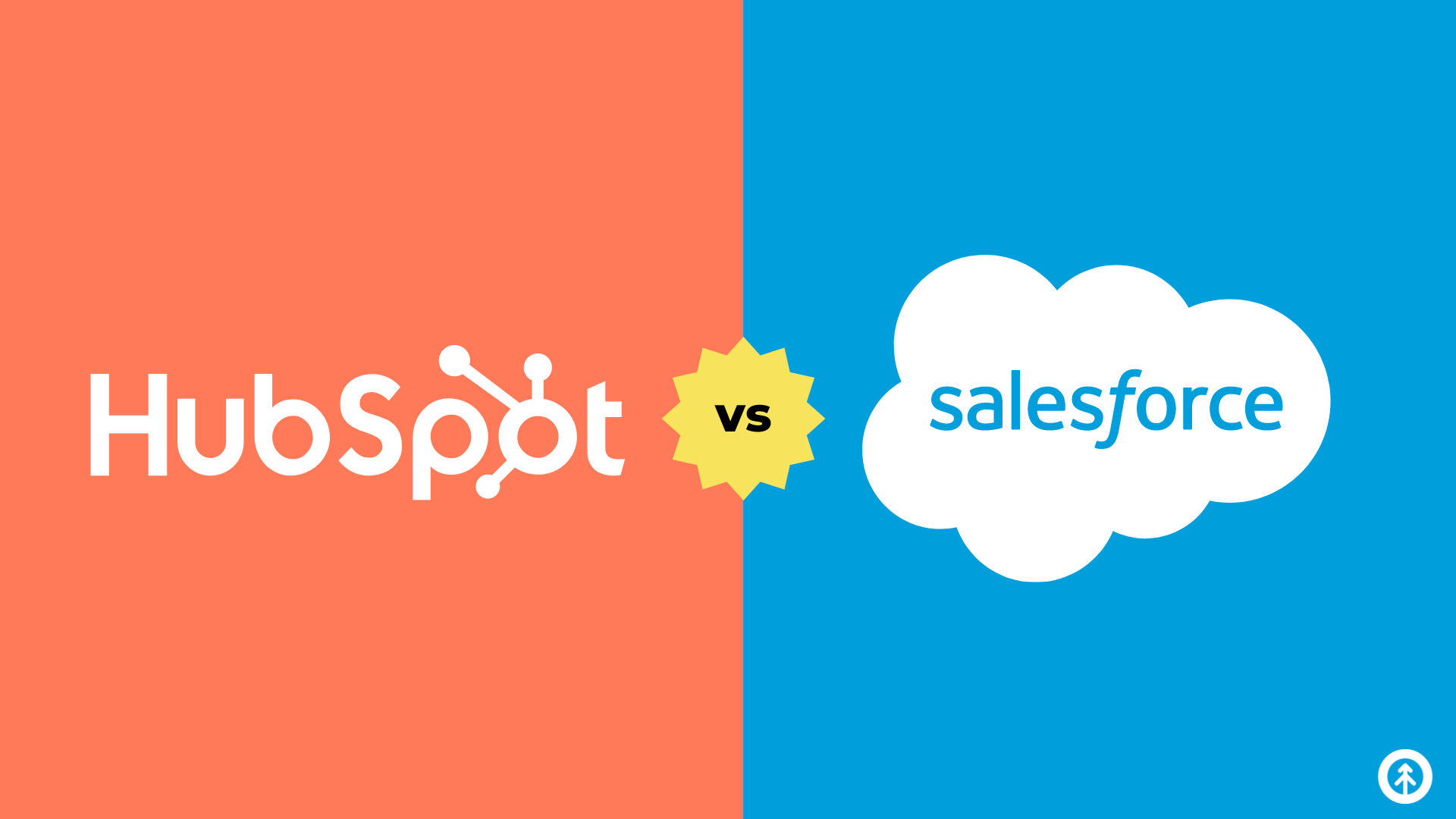 CRMJan 4, 2022
CRMJan 4, 2022 Growth Marketing Firm
Growth Marketing FirmHubSpot v. Salesforce
It’s becoming downright impossible to survive as a business in 2022 without a software tool to deliver the...
-
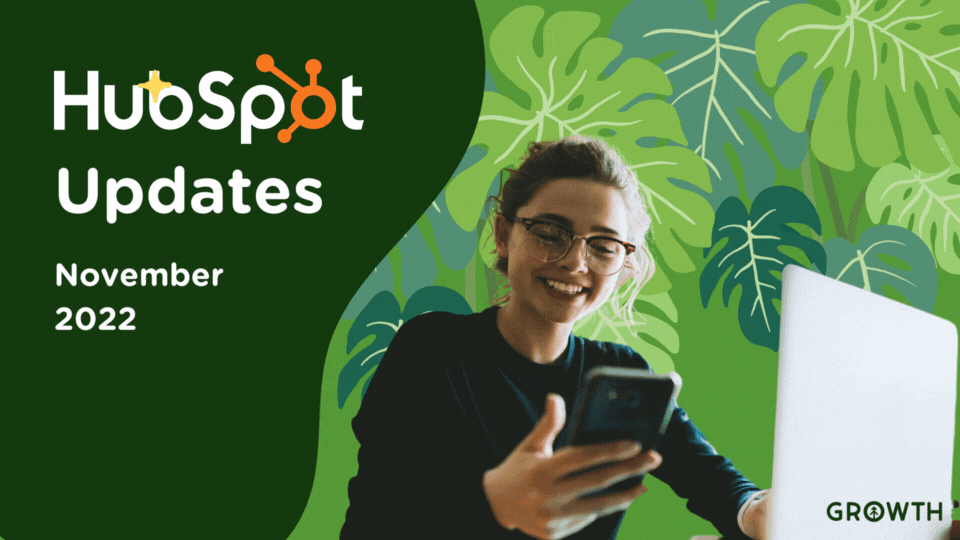 CRMNov 29, 2022
CRMNov 29, 2022 Growth Marketing Firm
Growth Marketing FirmHubSpot Updates - November 2022
HubSpot is famous for listening to (and delighting) its customers with software that grows businesses, and...
-
 Sales EnablementDec 10, 2021
Sales EnablementDec 10, 2021 Growth Marketing Firm
Growth Marketing FirmCustomer Segmentation Strategies for Growth
Customer segmentation is the process of grouping your customers together based on the factors (e.g....
-
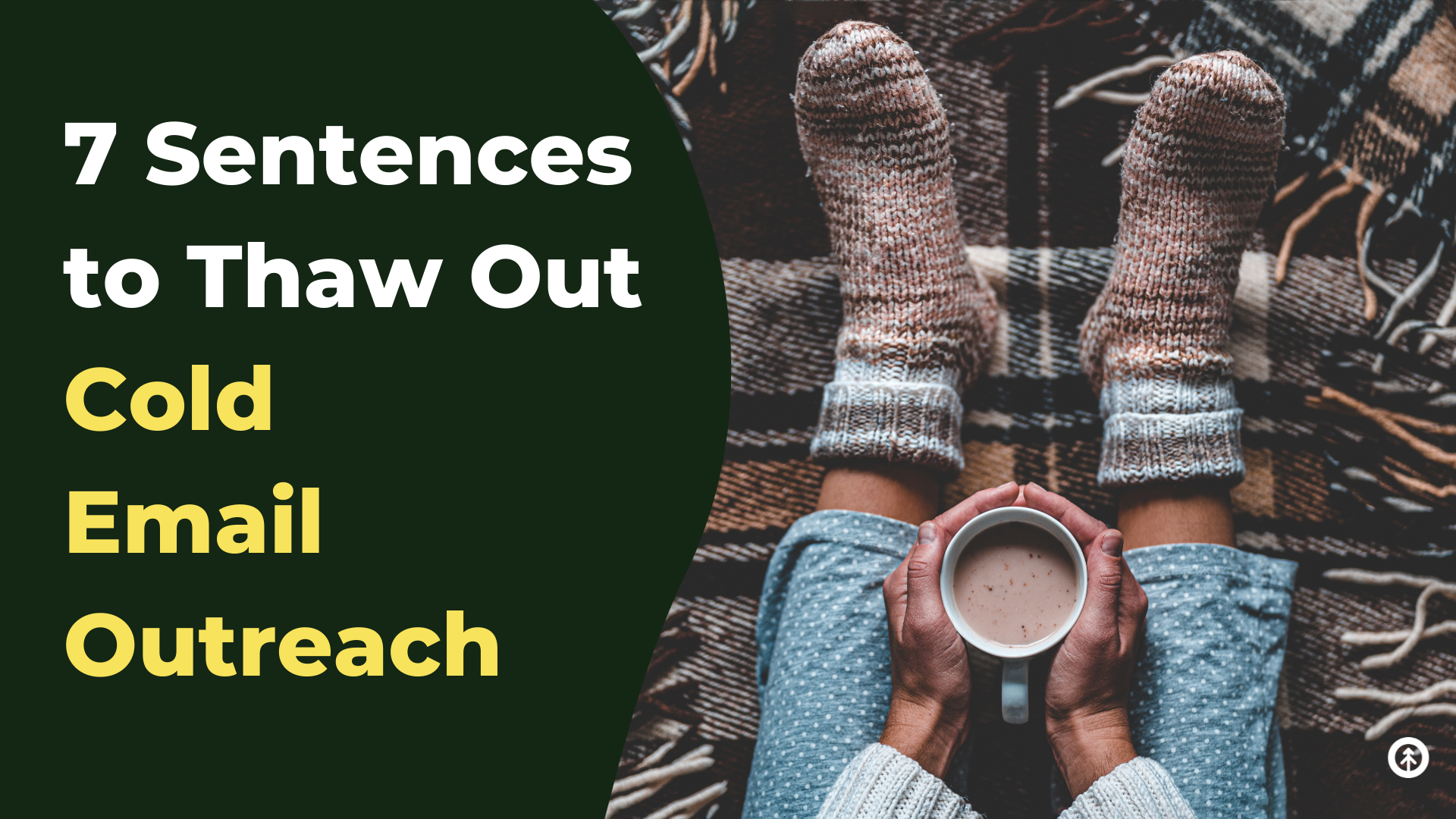 Sales EnablementFeb 16, 2022
Sales EnablementFeb 16, 2022 Growth Marketing Firm
Growth Marketing Firm7 First-Sentence Shifts to Thaw Cold Email Outreach
A cold email doesn’t have to be cold any more than a first handshake or fist bump. It’s really all in the...

