5 Things to Know Before Your HubSpot Onboarding
On this page
Onboarding to HubSpot is an exciting step for your business, but like any powerful tool, setting it up correctly is key to getting the most out of it. While HubSpot is designed to be intuitive and user-friendly, a strategic onboarding process ensures your team is positioned for success from day one.
At Growth, we’ve helped businesses of all sizes transition smoothly onto HubSpot, and we know that a little preparation goes a long way. Before your onboarding begins, here are five essential things to consider to ensure a seamless and effective setup.
what's your timeline?
Understanding your onboarding timeline is essential. Whether you need a quick setup or a comprehensive, hands-on implementation, knowing your pace will help set clear expectations and milestones.
At Growth, we offer structured HubSpot onboarding programs based on your business needs:
- 12-Week Guided Onboarding – For businesses looking for a streamlined setup with expert guidance.
- 12-Week Onboarding + Implementation – A balance of setup, implementation, and team training.
- 16-Week Extended Implementation – Ideal for businesses with more complex needs, integrations, or team training requirements.
- Multi-Phased Implementation - Ideal for businesses with the most complex needs, moving from many platforms, team training requirements.
Pro Tip: Have a launch goal in mind? Identify key milestones and work backward to set a realistic timeline.
who's responsible for hubSpot onboarding?
Successful onboarding requires internal champions who will oversee the transition and ensure alignment across teams.
We recommend assigning:
- A primary onboarding lead – Someone who understands your business processes, is a decision maker with authority to drive change, and will work closely with our team.
- Supporting team members – Ideally, individuals from sales, marketing, and service who will participate in the onboarding project.
Having clear roles ensures that decisions are made efficiently and that key stakeholders are engaged throughout the process.
what software will you keep? what will you phase out?
HubSpot is powerful, but no single platform does it all. Some tools will integrate seamlessly, while others may be replaced with HubSpot entirely.
Before onboarding, audit your tech stack and categorize your tools:
- Replace – Some existing software can be fully replaced by HubSpot’s capabilities.
- Integrate – Tools like Salesforce, Slack, or Microsoft Teams can be integrated with HubSpot for better efficiency.
- Keep Separate – Some tools are not suitable for integration to your CRM.
At Growth, we evaluate your tech stack to identify opportunities for consolidation and optimization, ensuring you get the most out of your HubSpot investment.
where's your documentation?
One of the biggest efficiency boosts during onboarding comes from having the right documentation in place.
To configure HubSpot to fit your business, gather and share:
- Brand Kit – Current versions of your logos, brand colors, and messaging guidelines.
- Sales Process Documentation – Lead stages, sales funnel, and follow-up workflows.
- Marketing Assets – Email templates, landing pages, and nurture flows.
- Customer Journey Flow – A clear picture of how leads move through your marketing, sales and service processes.
- Standard Operating Procedures (SOPs) – Any existing workflows that can be replicated in HubSpot.
The more we understand about how your business operates, the more tailored and efficient your HubSpot setup will be.
is your data ready for hubSpot?
Migrating data into a new system is one of the most critical steps in onboarding. Before importing your records into HubSpot, make sure your data is:
- Clean – Remove duplicates, outdated contacts, and irrelevant data.
- Formatted Correctly – Ensure fields match HubSpot’s structure for smooth importing.
- Consolidated – Pull information from different sources (old CRMs, spreadsheets, email marketing tools) into a single, organized dataset.
While importing your data is your responsibility during onboarding, Growth provides structured guidance on preparing and importing data seamlessly. If you do need extra assistance, we do have services to help with it as well!
make hubSpot work for you
By taking the time to prepare for onboarding, you set the foundation for long-term success. With Growth as your HubSpot Elite Solutions Partner, you gain a team of experienced onboarding specialists who will ensure your setup is smooth, strategic, and designed for growth.
Explore More Insights: Related Blog Posts
-
 B2BDec 9, 2023
B2BDec 9, 2023 Growth Marketing Firm
Growth Marketing FirmBenchmark Group for High-Achieving Manufacturing and B2B Service Companies
If you're a US-based manufacturing or professional services business with over $10 million in annual...
-
 B2BApr 23, 2024Rick Barcellos
B2BApr 23, 2024Rick BarcellosGrowth Becomes The First Databox 'Benchmark' Certified Partner
At Growth, we are thrilled to announce that we are the first to achieve certification through Databox's...
-
 B2BFeb 28, 2024Rick Barcellos
B2BFeb 28, 2024Rick BarcellosHow GrowthOps is Transforming the B2B Professional Services Industry
In the competitive realm of B2B professional services, Growth Operations (GrowthOps) has emerged as a pivotal...
-
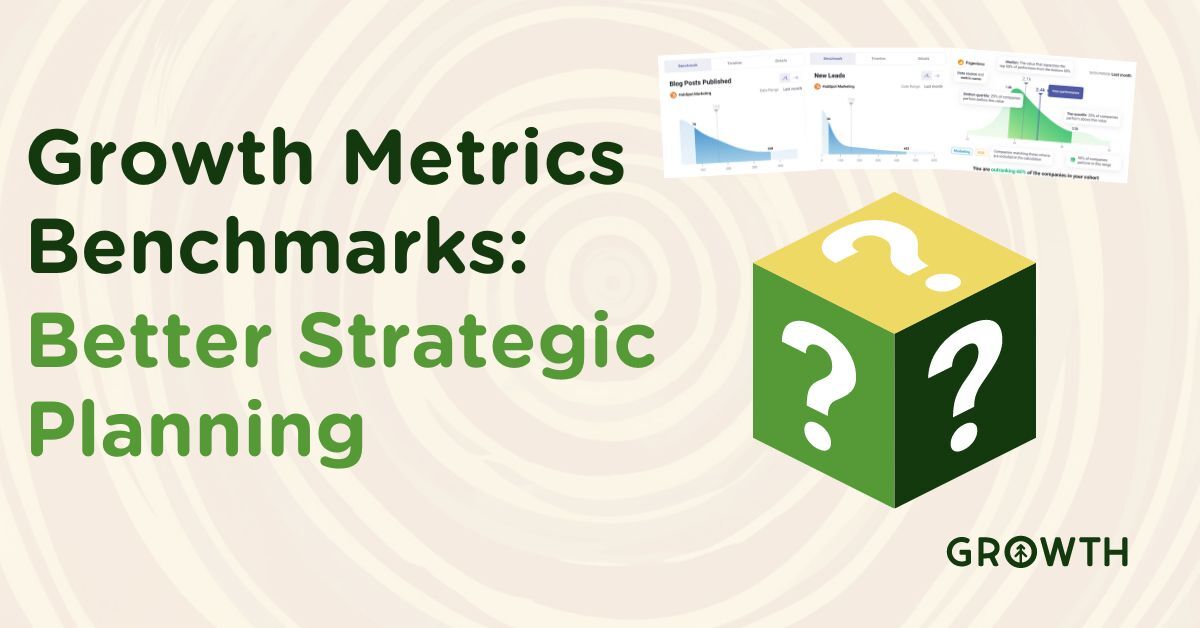 HubSpotMar 25, 2024Rick Barcellos
HubSpotMar 25, 2024Rick BarcellosGrowth Metrics Benchmarks: Better Strategic Planning for Professional Services Firms
Why are benchmarking groups relevant? In today's competitive B2B landscape, the professional services and...
-
 Inbound MarketingFeb 5, 2024Rick Barcellos
Inbound MarketingFeb 5, 2024Rick BarcellosGrowth Metric Benchmark: Analyzing Metrics for Top Professional Service Firms
In the competitive world of professional services, determining the effectiveness of growth strategies can be...
-
 Inbound MarketingFeb 5, 2024Rick Barcellos
Inbound MarketingFeb 5, 2024Rick BarcellosGrowth Metric Benchmark: Analyzing Metrics for Elite Manufacturing Firms
In the dynamic realm of manufacturing, identifying and implementing effective growth strategies is a complex...
-
 B2BApr 18, 2024Rick Barcellos
B2BApr 18, 2024Rick BarcellosHarnessing the Power of Benchmarking Data for Strategic B2B Planning
In the fast-paced realm of B2B industries, leveraging precise benchmarking data can transform strategic...
-
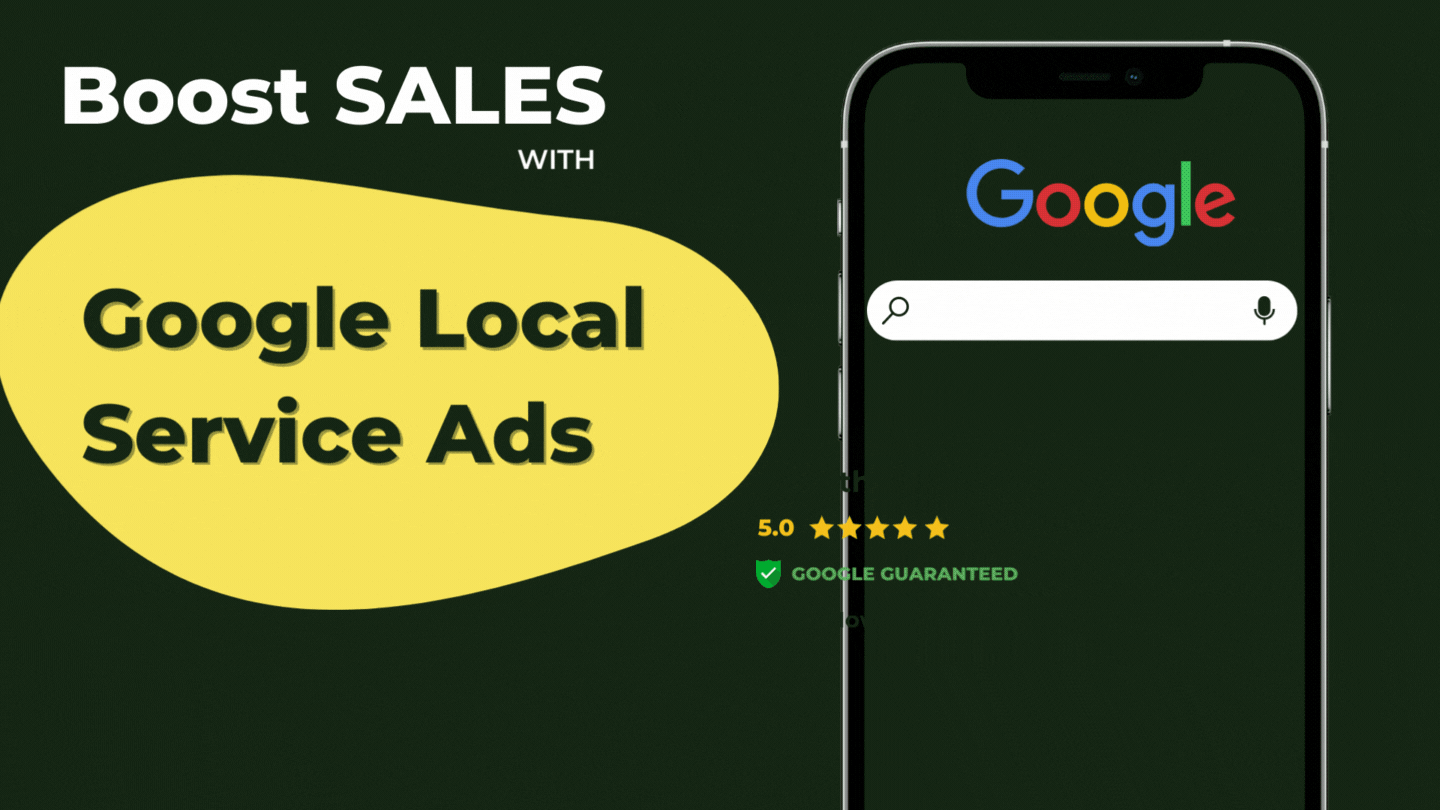 Sep 10, 2021
Sep 10, 2021 Growth Marketing Firm
Growth Marketing FirmHow to Boost Your Sales with Google Local Service Ads
(last updated July 19, 2022) In 2022, most of your local customers are searching for the service you provide...
-
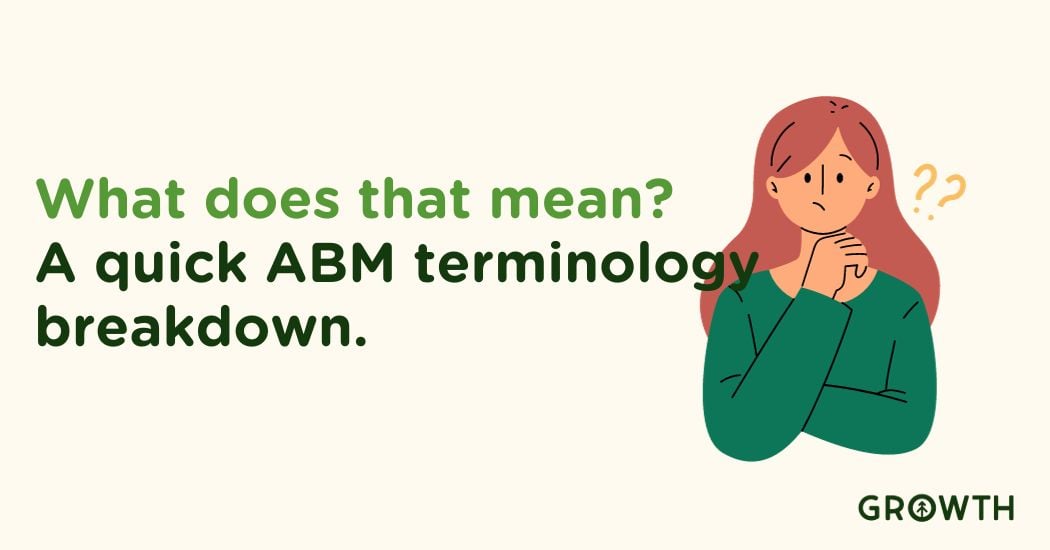 B2BDec 21, 2023
B2BDec 21, 2023 Growth Marketing Firm
Growth Marketing FirmThe most common service terms around ABM for new Growth customers
At Growth, we specialize in offering bespoke ABM services that harness the power of targeted communication...
