10-Step HubSpot CRM Migration Checklist
On this page
Moving your customer relationship data from one place to another (or from one CRM to another) can be as daunting a task as literally moving your household.
Both are best done with a plan.
Elegant, scalable, affordable, and infinitely powerful, HubSpot has become the CRM landing spot for growing companies that are seeking more automation and control over their data.
Migrating your customer information to HubSpot from another CRM or from Excel spreadsheets or legacy email systems (or even handwritten notes) demands a plan, so we’ve put together a checklist that can put you in the right mindset to undertake such a big change.
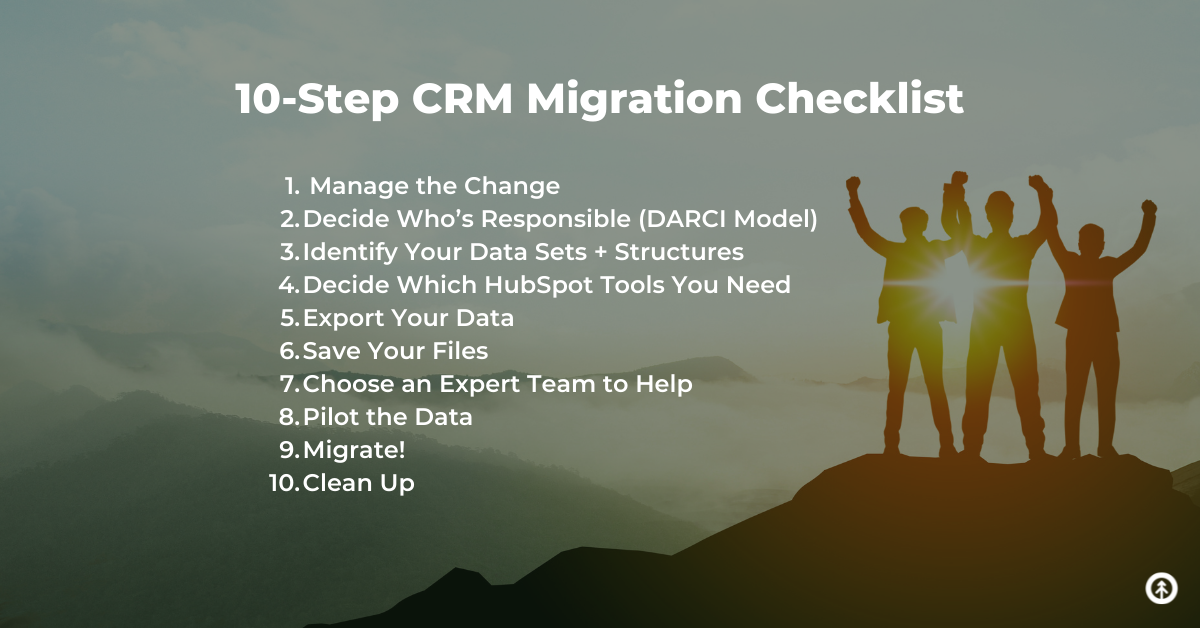
- Manage the Change
- Decide Who’s Responsible (DARCI Model)
- Identify Your Data Sets + Structures
- Decide Which HubSpot Tools You Need
- Export Your Data
- Save Your Files
- Choose an Expert Team to Help
- Pilot the Data
- Migrate!
- Clean Up
1. Manage the Change
First, prepare your organization for the change. It’s a big deal. Most members of your team depend on your CRM (or your contact list) to nurture leads, serve your clients directly, share your newsletter, or make current customers aware of a new product or service.
When people are comfortable using the software or tool they’ve been using (even if it doesn’t do the best job for everyone), it’s hard to convince them it’s time for a change.
This is where a growth mindset in your organization comes in handy.
When your teams are agile, accustomed to transparency, and open to change, upgrading (and thus making your organization stronger) is easy.
If your teams are struggling with adopting a new CRM or changing to one that works better for your company, here’s an article to share with them that might help them understand the value in the shift.
As well, consider some workforce training to make sure everyone will be able to use the new system when your migration is complete.
Pro Tip: HubSpot’s Knowledge Base alone can do this for you–and they have free training through HubSpot Academy as well.
2. Decide Who’s Accountable (DARCI Model)
With all of the people working together to migrate this incredibly important asset (your customer data), it’s important to create a plan for who’s responsible for what and when.
The DARCI model is a good system for establishing clear accountability so that team members understand both their own role and the role of everyone on the project.
DARCI is an acronym for the following roles:
- Decision Maker(s)
- Accountable
- Responsible
- Consulted
- Informed
When each person on the project is assigned one of these roles within their overall job on the project, everyone is aware who must be consulted before anything final happens (and all the way down the line). Super helpful. Indispensable, really.
3. Identify Your Data Sets + Structures
It’s a project in itself to determine exactly what kind of data you need to move. It’s the very first thing you should do once you have your team on board to make the shift.
Here’s a short list of data elements you might have (and want to hold onto):
- Customer Interaction Logs
- Demographic Information
- Contact Information
- Customer Preference Data
- Customer Purchase History
Once you determine the data sets you want to keep track of, you can then make a decision about the data structures you’ll need to have in place inside HubSpot. (A “data structure” is the method you use to organize, monitor, store, and alter your data elements).
If you know your data sets and the data structures you’ll need to manage them, it will be easier to determine exactly which HubSpot tools will work best for your organization.
4. Decide Which HubSpot Tools You Need
HubSpot was built from the ground up and called “HubSpot” for a good reason: each tool connects to all the others through hubs that spread out in a circular format much like a web.
But not all teams need all the tools.
Going through the process of determining what data sets you want to move–and what kind of structure you’d like to manage them–can help you understand which HubSpot tools you need (and don’t need).
Here’s a short list of the major tools in HubSpot:
- CRM: The database of contacts you have, contact activity, etc.
- Marketing Hub: marketing emails, landing pages, etc.
- Sales Hub: Deals, email sequences, etc.
- Service Hub: Tickets, ticket pipelines, customer preferences, etc.
- Operations Hub: data sync, workflow automations, etc.
- CMS: your website itself, forms, blog, resources, etc.
5. Export Your Data
Export or gather your data records in CSV, Excel, or google sheet format. Multiple files are okay!
6. Save Your Files
Creating a backup (of everything, really) is the best strategy to prevent data loss–and your CRM data is an asset that a business can’t afford to lose.
Make sure to make a backup of these important fields and groups:
- Customer databases
- User documents & files
- Document templates
- Generated reports
- Generated exports
A backup gives the added benefit of taking any stress off the situation.

7. Choose an Expert Team to Help
A certified, experienced team of HubSpot migration experts to stand by your side during your migration can make a big difference in time, money, and eventual functionality of your data at its new HubSpot home. Because one issue can put you right back to square one.
Plus, a HubSpot migration specialist can help you check off items on this list and help you draft a specific migration plan for your business.
P.S.—This is a Growth superpower. Pick us!
8. Pilot the Data
It’s never a great idea to migrate everything in one fell swoop, so conduct a trial run so that you can adjust your processes before you have so much data in the new CRM that it takes more work to fix it than to adjust.
Transfer part of your data first, then take a look before migrating more. That way, you can fix errors early.
Pro Tip: Choose a testing sample for every data set, structure, and location where that data will live to make sure everything is working correctly.
9. Migrate!
Once you know everything is working correctly, migrate all data into your HubSpot CRM. A smooth transition is worth celebrating at this point because, whoa! You and your team have done a great job, and it’s definitely going to pay off in happier prospects, customers, and team members. It’s a good day.
10. Clean Up
Now that your data has been situated safely in your HubSpot CRM, validate that it’s been moved correctly before you begin to use it as your one single source of truth for your business.
Manually check random records that are important to your specific business to make sure the correct data is accessible in the right places. Also, check for duplicate records, and whether anything needs to be merged. Once that’s done, you’re good to go!
Following a plan like this one–that your entire team buys into–goes a long way toward creating trust that your data will be safe and secure during this ever-important transition.
It also ensures your HubSpot investment works like a charm now and for years to come–and that your business benefits from HubSpot’s innovative features and tools.
Growth’s team of HubSpot experts often helps our clients with migrations, and a checklist like this one is a good way to put things in order no matter who’s going to do the heavy lifting. But, if you need big HubSpot muscle, just ask us for help. We’re HubSpot Platinum Solution Partners, and we’re right here.
Explore More Insights: Related Blog Posts
-
 HubSpotDec 6, 2021
HubSpotDec 6, 2021 Growth Marketing Firm
Growth Marketing FirmHubSpot Delights with Marketing Hub Enterprise
(Last updated September 30, 2022) If you’ve ever wondered if your larger business needs a custom CRM, it...
-
 Inbound MarketingFeb 10, 2022
Inbound MarketingFeb 10, 2022 Growth Marketing Firm
Growth Marketing FirmHubSpot for Ecommerce Stores
When you connect HubSpot to your ecommerce website, you learn a lot about what your customers–and potential...
-
 Sales EnablementNov 24, 2021
Sales EnablementNov 24, 2021 Growth Marketing Firm
Growth Marketing FirmBuilding Custom Reports in HubSpot
(Updated January 21, 2022) For anyone who’s unfamiliar with HubSpot and what it can do for your business: how...
-
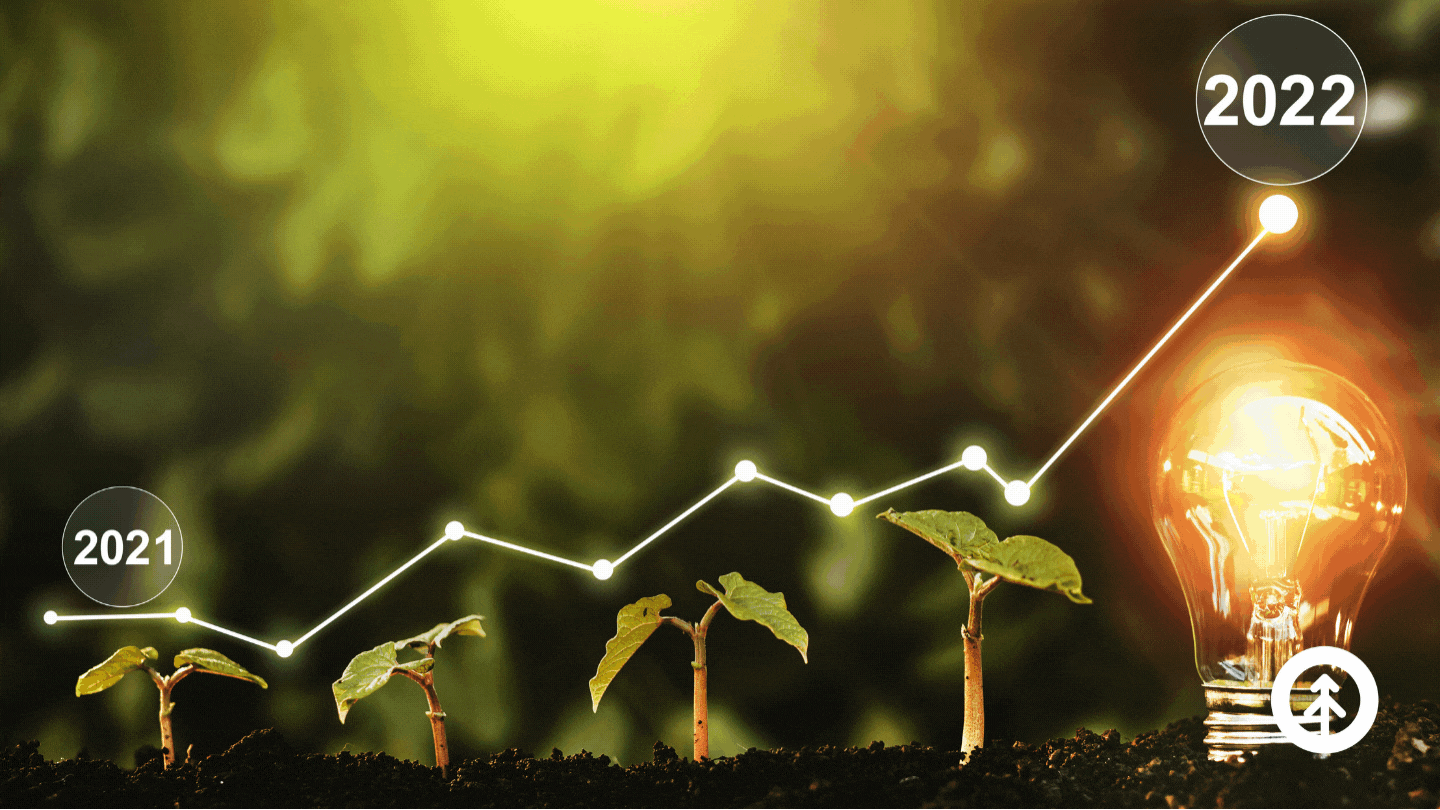 Inbound MarketingNov 12, 2021
Inbound MarketingNov 12, 2021 Growth Marketing Firm
Growth Marketing Firm6 Big Business Trends in 2022
2022 is approaching quickly, and it’s clear that some exciting trends in technology, sales enablement, social...
-
 CRMFeb 18, 2022
CRMFeb 18, 2022 Growth Marketing Firm
Growth Marketing Firm6 HubSpot Features that Boost Customer Experience
When your customers have a delightful experience with your business, they become promoters of it. And thus,...
-
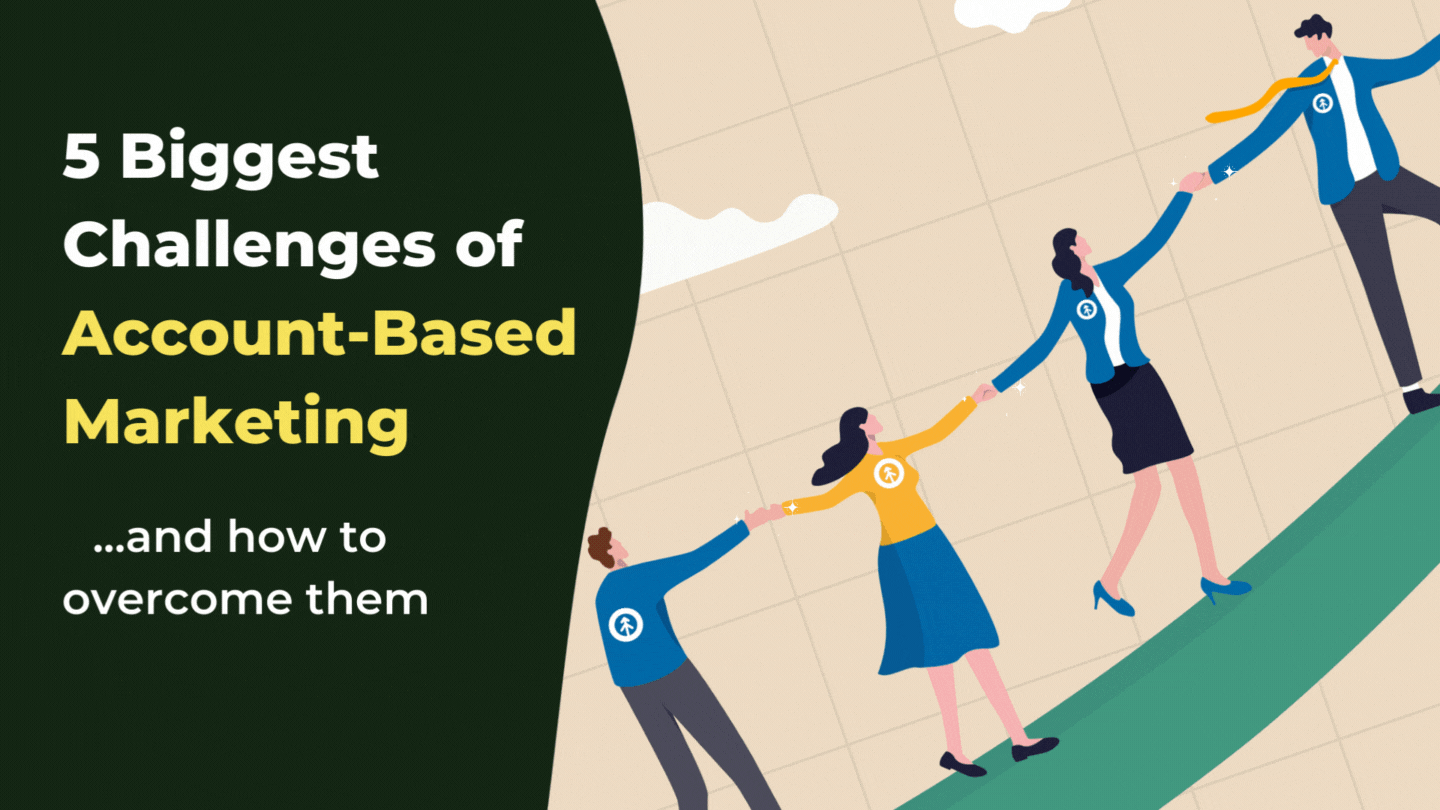 HubSpotAug 17, 2022
HubSpotAug 17, 2022 Growth Marketing Firm
Growth Marketing Firm5 Biggest Challenges of Account-Based Marketing + How to Overcome Them
Growth Marketing Firm · 5 Biggest Challenges Of Account - Based Marketing + How To Overcome Them ABM or...
-
 CRMDec 29, 2021
CRMDec 29, 2021 Growth Marketing Firm
Growth Marketing FirmWhy Your Business Needs HubSpot’s Social CRM
Social media connections can become real leads, but it’s not the perfect space for hard sells right off the...
-
 HubSpotFeb 7, 2022
HubSpotFeb 7, 2022 Growth Marketing Firm
Growth Marketing FirmHow to Inspire Customer Reviews
Growth Marketing Firm · How To Inspire Customer Reviews Positive customer reviews = social proof = more...
-
 Sales EnablementDec 10, 2021
Sales EnablementDec 10, 2021 Growth Marketing Firm
Growth Marketing FirmCustomer Segmentation Strategies for Growth
Customer segmentation is the process of grouping your customers together based on the factors (e.g....

