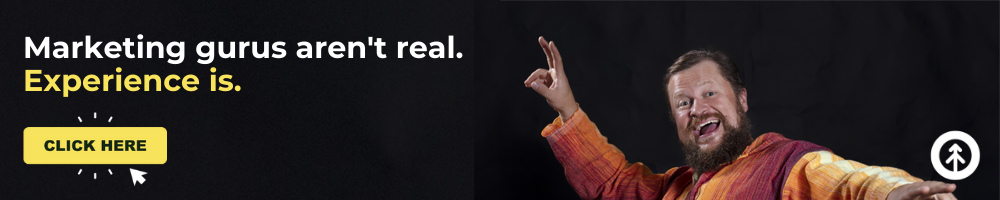Top 5 New Tools from Canva Creates 2022
On this page
The Growth team uses Canva for so many of our design collaborations because it makes it so easy to create beautiful, compelling marketing assets as a remote (or in-office) team, so there was no doubt that we'd be tuning in to “Canva Creates 2022: The Future Is Visual” to get a look at the new Canva tools to come—their biggest changes to the platform in over a decade.
And the new tools were so exciting and helpful, we couldn’t resist sharing them.
Take a look at our top five.
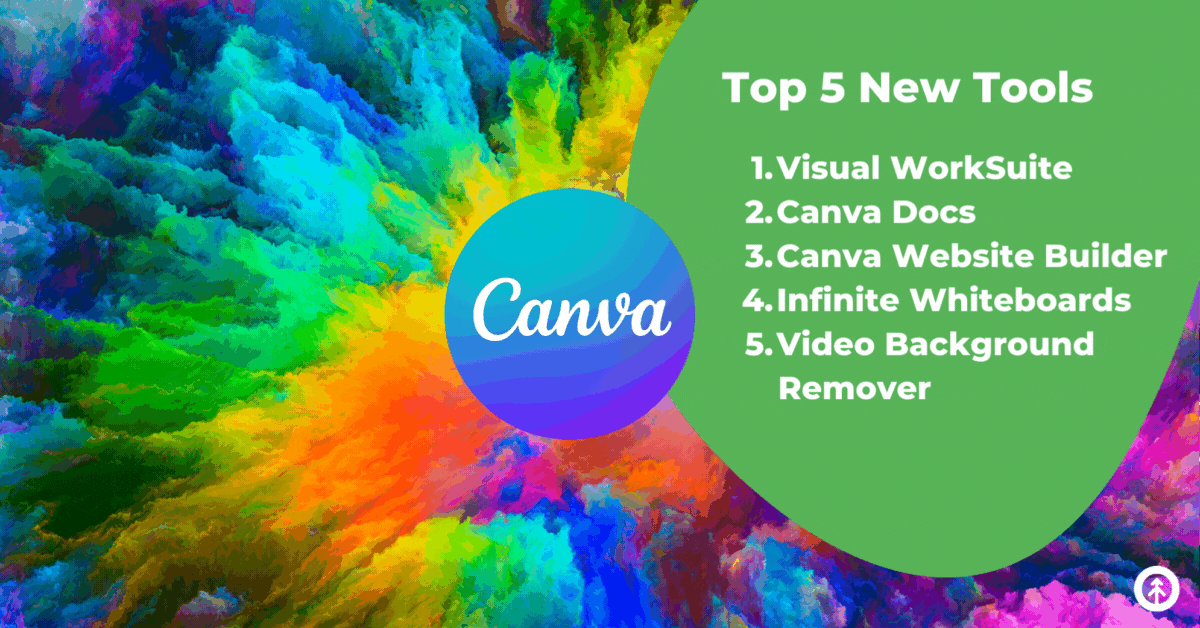
1. Visual WorkSuite
During their 90-minute presentation, Canva showcased their new Visual Worksuite which is a toolbox of both new and old (but updated) tools that they’ll be offering for free on their platform to help teams like ours do more with design, video, presentations, text, and more, together—including all the new tools outlined below.
2. Canva Docs
Reminiscent of Google Docs with an added kick of image and design functionality, Canva Docs allows teams to create documents that bring together everything you love about Canva.
You can now add images, videos, gifs, illustrations, and more from Canva’s library of over 100 million files to your text documents—as well as embed all the new designs that you build yourself on Canva’s platform—including whiteboards, banners, comments, and more.
3. Canva Website Builder
Right in step with the growth-driven design method of creating websites comes the new Canva website builder tool that allows you to build a website in a matter of minutes with no coding.
Using Canva’s library of visual assets and templates, it’s easier than ever to publish a responsive website, landing page, team resource hub, event invitation, or portfolio with its own URL, hosted with Canva’s free domain, your existing domain, or a brand new one that you can purchase through Canva.
Of course, HubSpot CMS + Growth is just as easy, but we’re biased.
4. Infinite Whiteboards
Yep, that’s right: infinite.
Canva’s new whiteboards tool gives you all the space your imagination needs to collaborate, build, present, create, and design whatever your mind can dream up—just like a whiteboard in an office where everyone works together with post-its and markers, only infinite.
And that means that even the largest of teams can work together to map ideas in real-time.
They even added name-display cursors, synced timers, diagramming, and flowchart tools to their new workshop templates.
Our whole team can’t wait to use it together.
5. Video Background Remover
And the star of the show (in our opinion) is the video background remover.
We’ve loved Canva’s background remover for still images because it’s instant, easy, and creates a beautiful product, so we were over the moon about the fact that we could now do this with videos as well.
They added more features, customizations, and animation tools, so creating video content just became that much easier and way more fun.
The future is indeed visual – and even more so when your whole team uses Canva to collaborate on big designs, communication, and ideas.
Need help with design? Ask Growth! Our design team is ready to bring your concepts to life.
Explore More Insights: Related Blog Posts
-
 Marketing StrategyOct 4, 2022
Marketing StrategyOct 4, 2022 Growth Marketing Firm
Growth Marketing FirmAd Tracking: How to Measure the Success of Your Campaigns
So you got a click on one of your digital ads. Now what? Ad tracking, that’s what.
-
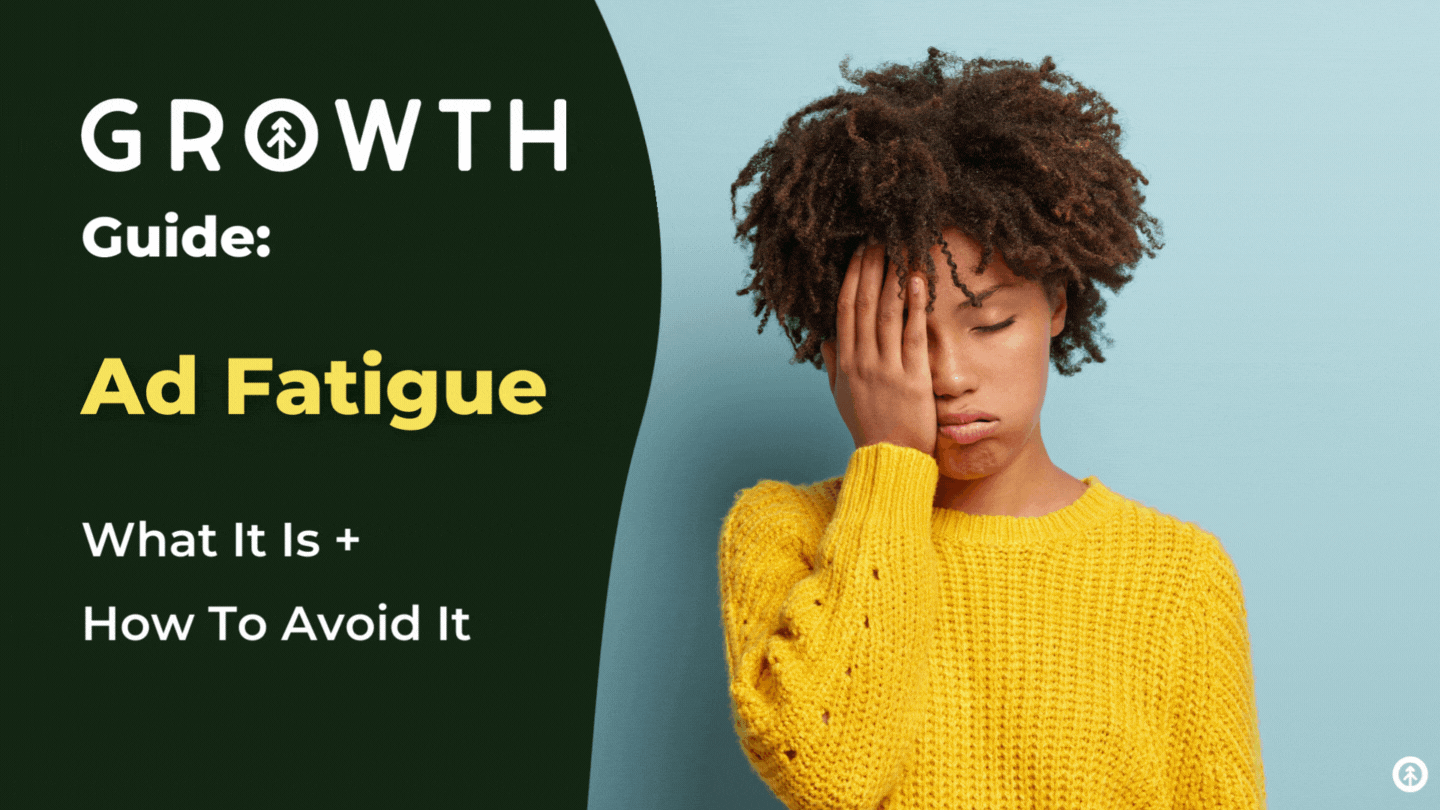 AdvertisingAug 22, 2022Cody Kloock
AdvertisingAug 22, 2022Cody KloockAd Fatigue: The Rundown
Growth Marketing Firm · Ad Fatigue - The Rundown Have you ever been scrolling through social media and seen...
-
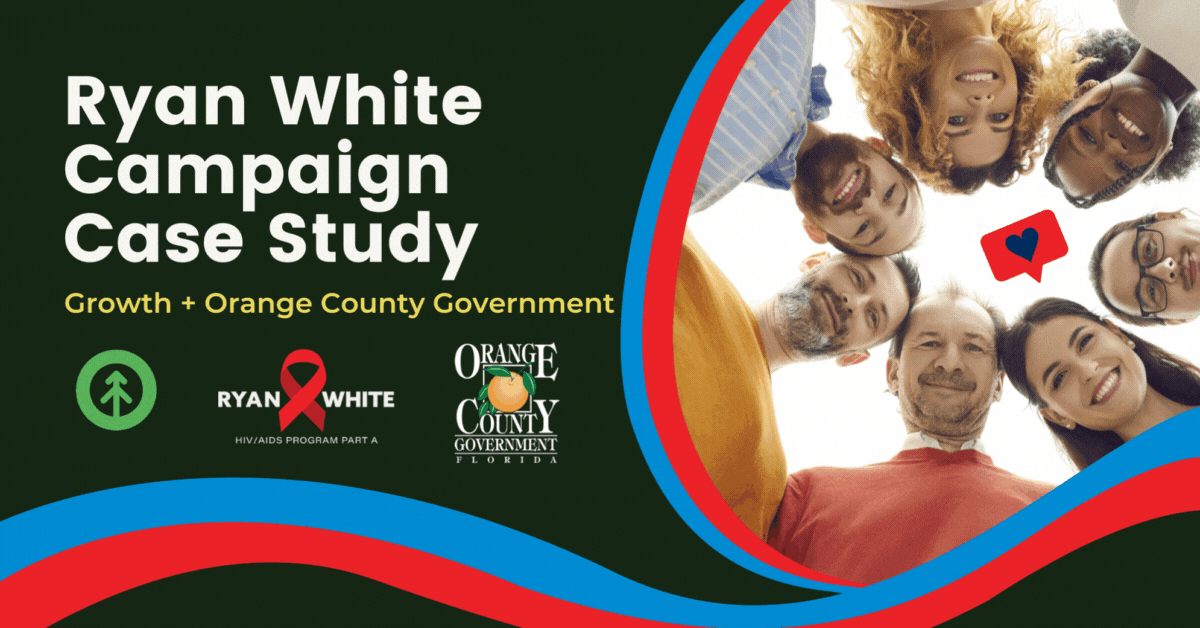 Aug 15, 2022
Aug 15, 2022 Growth Marketing Firm
Growth Marketing FirmRyan White Campaign Case Study: Growth + Orange County Government
Centralized around Orlando, Florida, the Orange County Government serves the 1,378,538 citizens of Orange...
-
 Social MediaOct 5, 2023
Social MediaOct 5, 2023 Growth Marketing Firm
Growth Marketing FirmCanva Gives Your Marketing Operations the Biggest Boost Yet... With AI
The digital sphere is always in flux, and for marketing maestros, riding the wave of change isn’t just a...
-
 Growth MindsetOct 7, 2022
Growth MindsetOct 7, 2022 Growth Marketing Firm
Growth Marketing FirmTop 4 Business Growing Pains + How to Solve Them
As your business grows, you'll inevitably experience growing pains—problems that arise from expanding too...
-
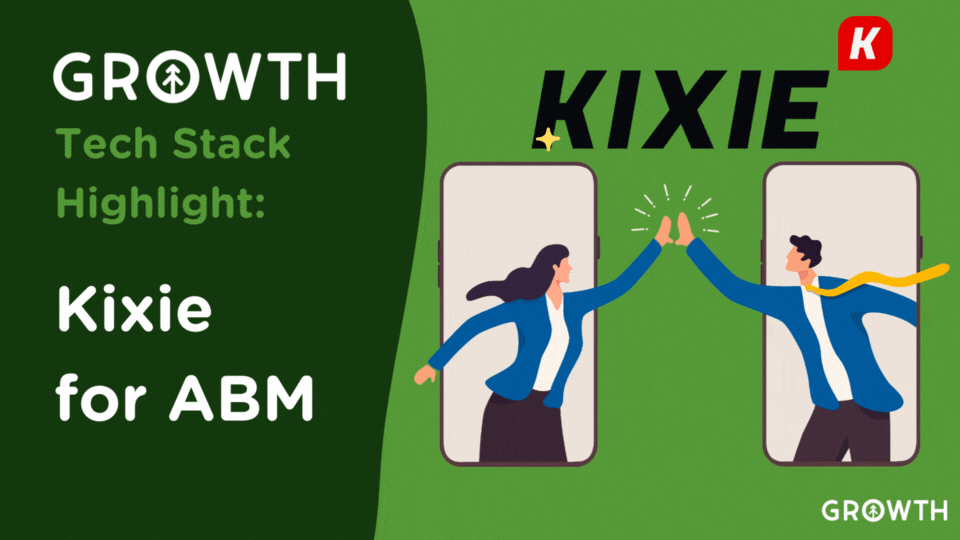 Tech StackOct 21, 2022
Tech StackOct 21, 2022 Growth Marketing Firm
Growth Marketing FirmTech Stack Highlight: Kixie for ABM
As business and technology evolve, so too must the strategies that sales and marketing teams use to generate...
-
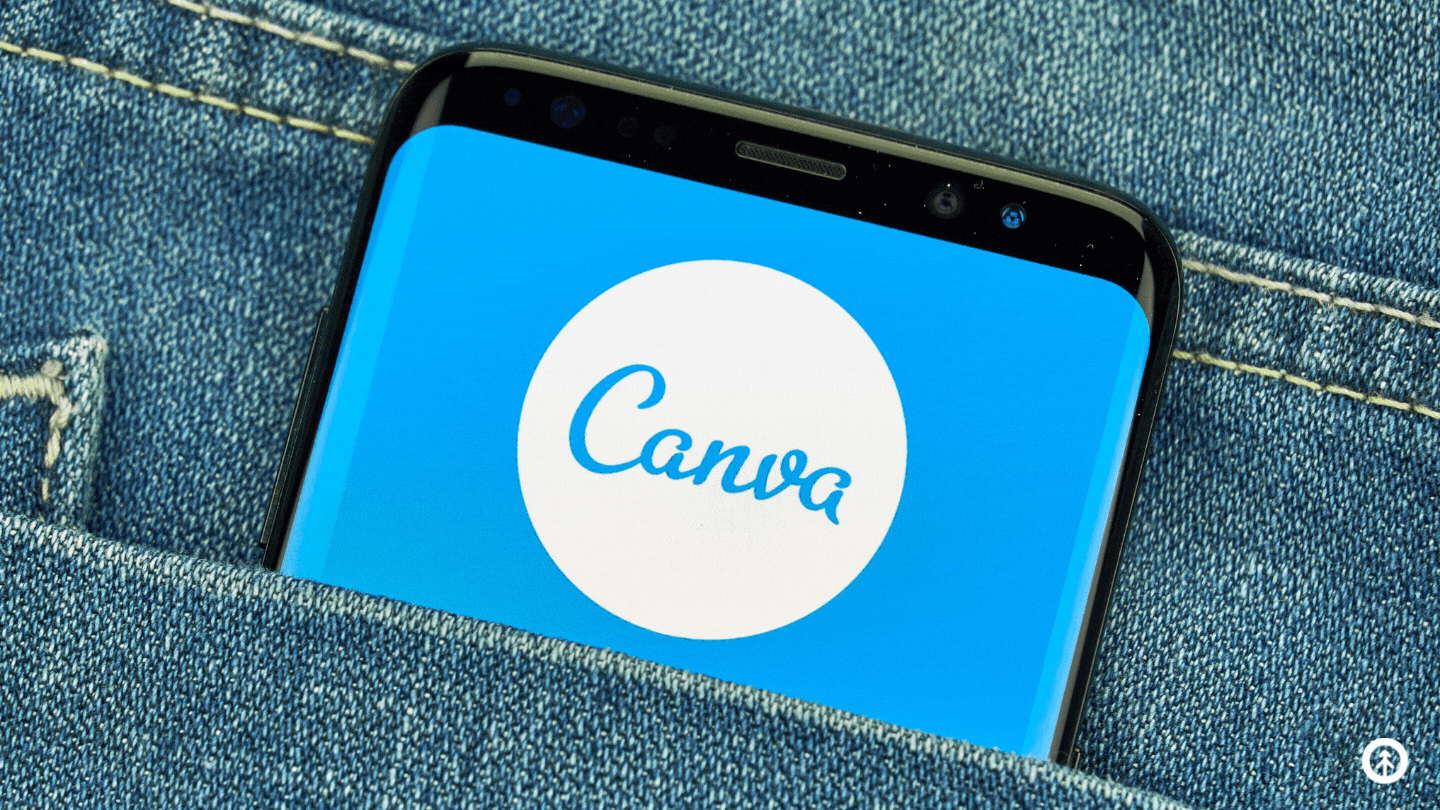 Social MediaMar 8, 2022
Social MediaMar 8, 2022 Growth Marketing Firm
Growth Marketing FirmTop 6 Benefits of Canva for Marketing Teams
In November of 2020, Canva launched real-time collaboration tools for teams that were suddenly working...
-
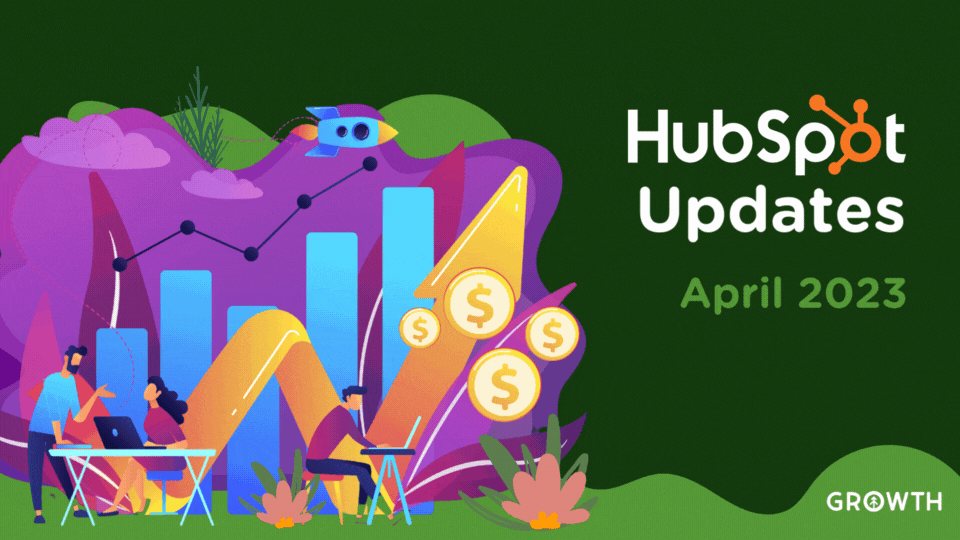 CRMApr 13, 2023
CRMApr 13, 2023 Growth Marketing Firm
Growth Marketing FirmHubSpot Updates: April 13, 2023
Growth is back with some exciting HubSpot updates and new features coming your way for the week starting...
-
 HubSpotSep 13, 2022
HubSpotSep 13, 2022 Growth Marketing Firm
Growth Marketing FirmABM Strategy: Choose LinkedIn Sales Navigator Advanced Over LSN Core
To start and maintain a truly robust and effective Account-Based Marketing strategy, you have to bring some...