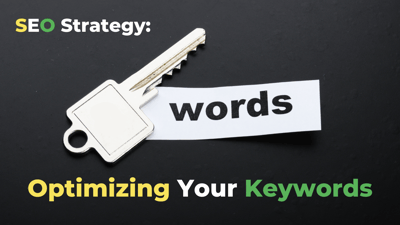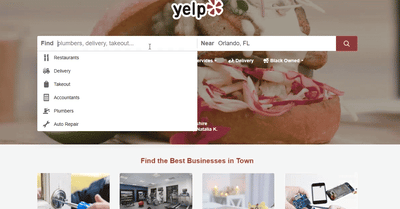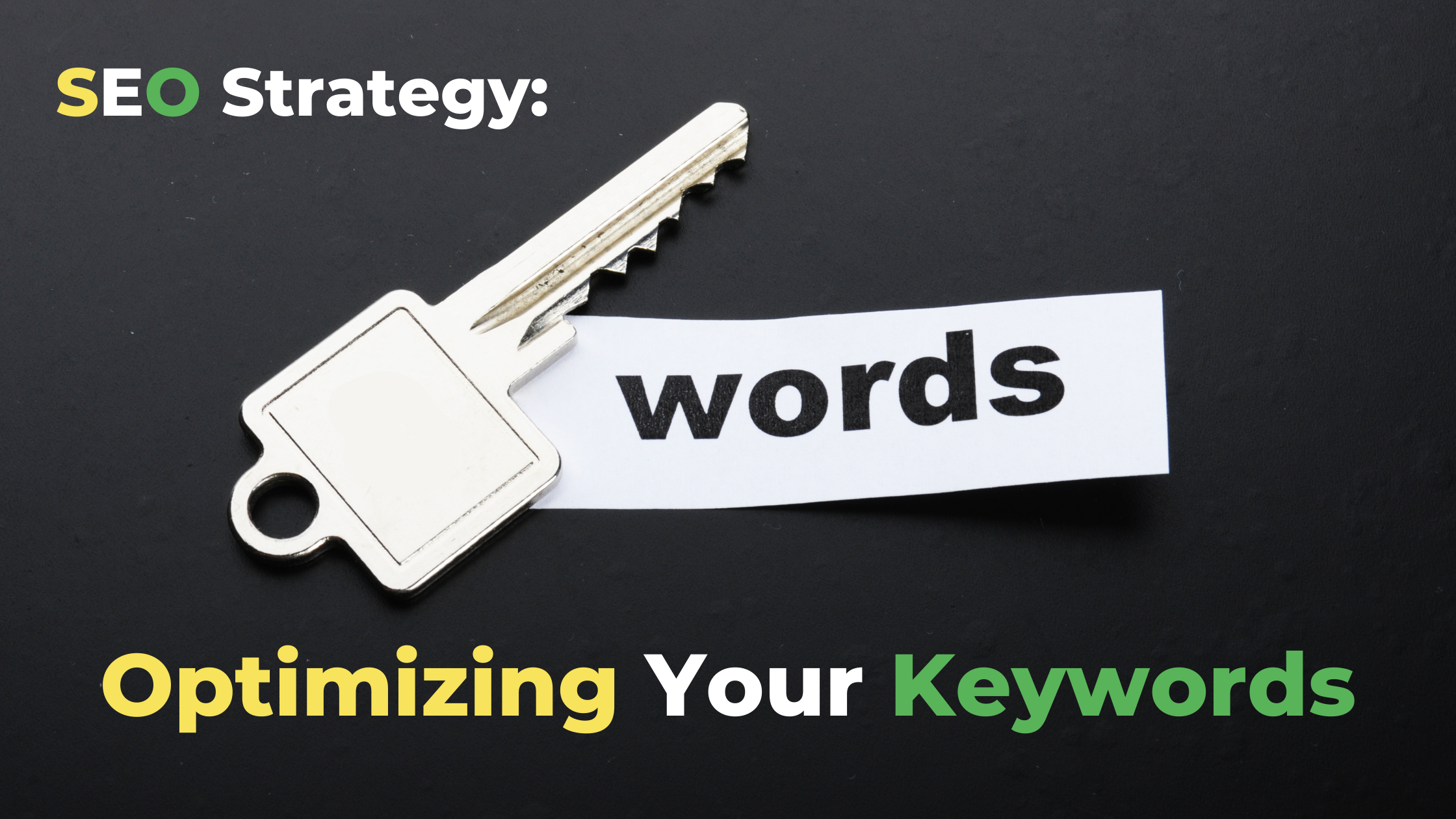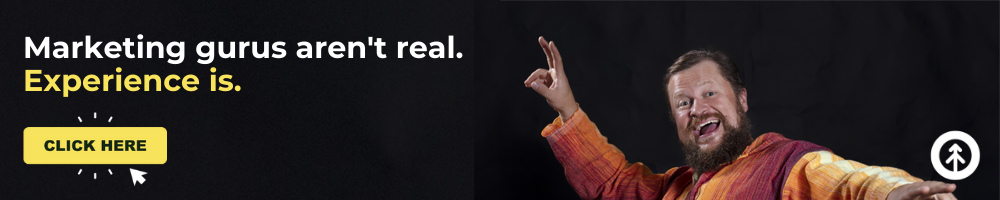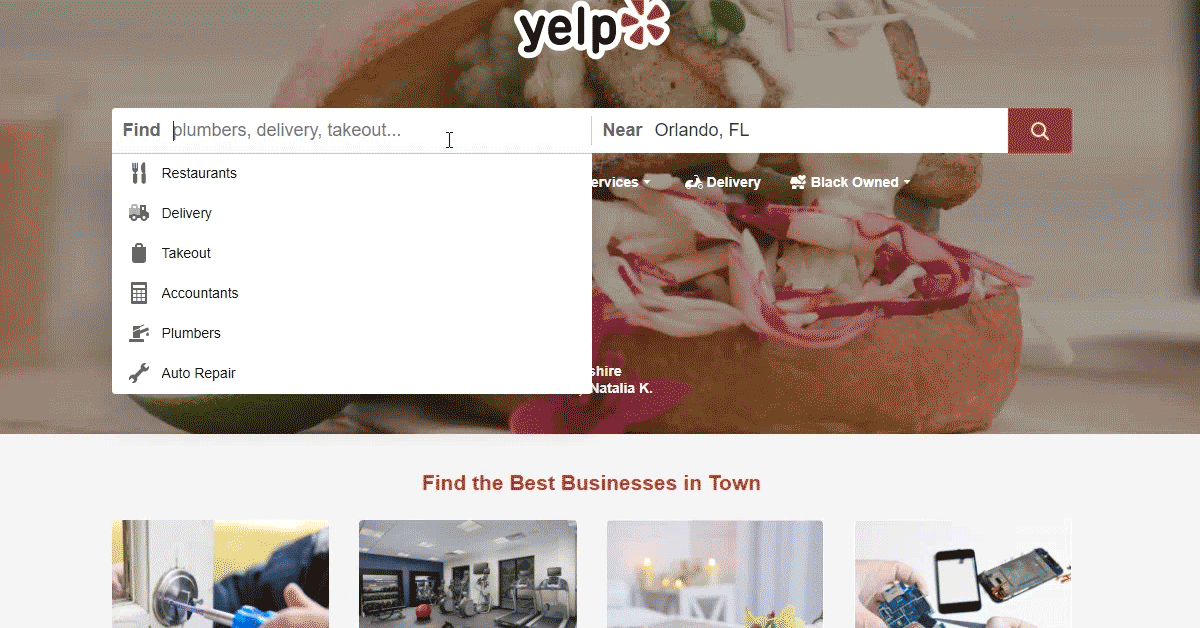Resources: SEO (2)
Explore Valuable Insights and Strategies for Business Growth.
Image Optimization for SEOImage Optimization for SEO
SEO Strategy: Optimizing Your KeywordsSEO Strategy: Optimizing Your Keywords
6 Steps to Writing Website Copy that Converts6 Steps to Writing Website Copy that Converts
The Importance of Meta Descriptions for SEOThe Importance of Meta Descriptions for SEO
Is Your Business on Yelp?Is Your Business on Yelp?
Subscribe to Our Newsletter
Explore Our Blog Posts

The Best Webinar Platforms That Integrate With HubSpot
Click to view The Best Webinar Platforms That Integrate With HubSpot
Mastering Event Follow-Up: Strategies for Maximizing ROI
Click to view Mastering Event Follow-Up: Strategies for Maximizing ROI
Top Event Technology Integrations for HubSpot
Click to view Top Event Technology Integrations for HubSpot
Announcing Richard Walsh as Solutions Architect at Growth
Click to view Announcing Richard Walsh as Solutions Architect at Growth
How To Securely Use the ChatGPT Connector with HubSpot: A Practical Guide
Click to view How To Securely Use the ChatGPT Connector with HubSpot: A Practical Guide
The Top 3 Ways to Get More Value from Your HubSpot CMS Theme
Click to view The Top 3 Ways to Get More Value from Your HubSpot CMS Theme
HubSpot x Salesforce Terminology Cheat Sheet
Click to view HubSpot x Salesforce Terminology Cheat Sheet
Growth Welcomes Nick Cull as Our New COO
Click to view Growth Welcomes Nick Cull as Our New COO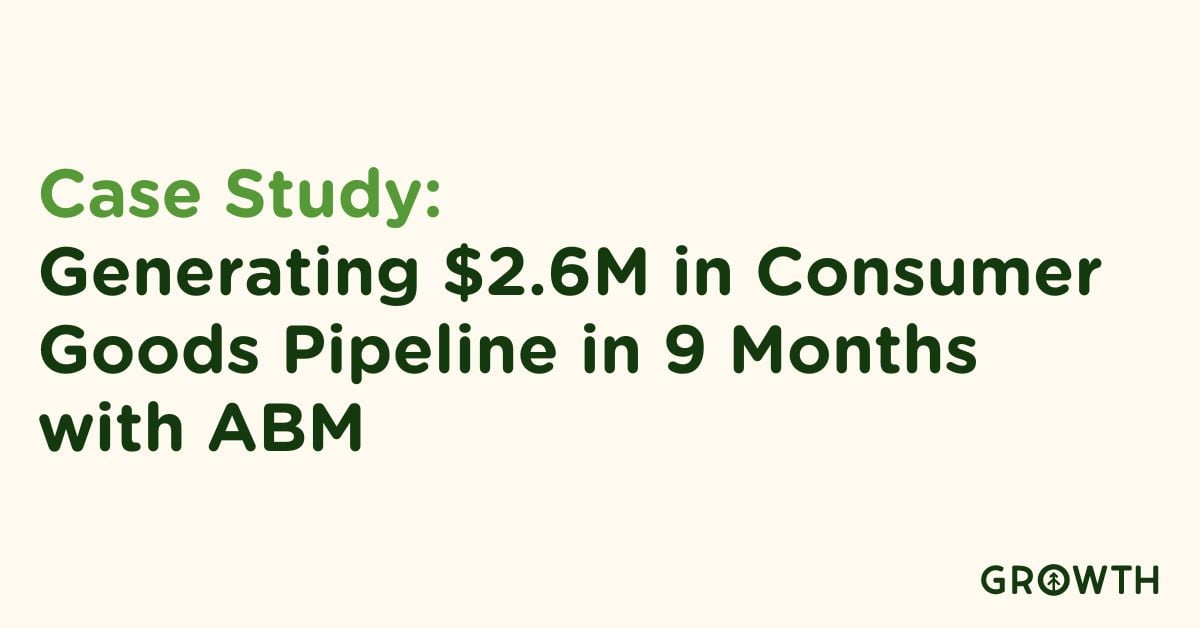
Case Study: Driving $2.6M in pipeline in 9 months with ABM for Mechanix Wear
Click to view Case Study: Driving $2.6M in pipeline in 9 months with ABM for Mechanix WearFrequently Asked Questions
Resources
Sharing the knowledge that helped us grow.
(Updated March 30, 2022).
Everyone loves a good image, and Google’s AI is no exception—it just defines “love” a little more scientifically than we regular humans do.
Growth Marketing Firm, Nov 15, 2021
(Last updated September 23, 2022)
Your prospects type specific words in a Google search when they're looking for the product or service you provide, yes?
So that they find your website (and not your competitor's), you should be using keywords in your website copy wherever it's relevant and valuable to do so.
Growth Marketing Firm, Sep 14, 2021
Your website is a 24/7 sales tool, so the copy on your site should work toward that goal, first and foremost.
In other words, it should be written with the purpose of converting visitors to customers.
But that's not just a walk in the park. It's hard to write concise copy that presents your products, services, and brand while considering all stakeholders and ideal customers.
To help with that, read on to discover six easy steps to help your website copy convert:
- stick to the word count guides of website wireframes or templates
- create a copy deck based on wireframes or templates
- utilize keywords
- follow website copywriting best practice
- collaborate with your team
- copyedit based on feedback from your team and client
Step 1: Stick to the Wireframe/Template Character Count
Pay careful attention to the character count recommended for each web page. This should be clearly noted on the wireframe or template you’re using to build the website.
Pro Tip: Most web designers and UX strategists use placement copy during the wireframing stage. This is called “lorem ipsum,” “greeking,” or “FPO (for placement only) text.”
This shows how the copy will look on the page, and it shows the copywriter how much copy to write.
It’s important to abide by the word count that's dictated in your wireframes or template. Too much (or too little) copy can interfere with the designer’s intent for the page.
Step 2: Prepare Your Copy Deck
Effective website copy is drafted, edited, and approved by all stakeholders in a copy deck that is well-organized and accessible.
We like Google Docs because it’s easy to collaborate there. You can easily write your first draft, share it with your team, and edit copy as you gather their critiques as comments in the document.
Create a page for each web page of copy that you intend to write.
Pro Tip: Create a separate table of contents so everyone can reference each page of the copy deck you create.
Step 3: Keywords, Keywords, Keywords!
Inform your copywriting with keyword research, always.
Here are three steps to using keywords more effectively:
- Don’t force keywords. Identified keywords should naturally work in your copy. Just keep the keywords in mind as you write.
- Integrate your primary keyword into page headers. The keyword should align with the content on the page, so this should happen on its own. You can also supplement with subheadings if need be.
- Use the “find” tool to search for each keyword. Do this once you’ve finished writing a page. This way, you can see if you use keywords too much or too little. A goal is to use each keyword no more than 2-3 times.
But, remember: Keywords should happen naturally.
Pro Tip: Include keywords as part of creating your copy deck. For example, if some keywords fit a page theme, add a comment as a placeholder so you don’t forget to use it.
Step 4: Follow Copywriting Best Practices
Substance over Style in Drafts
Put in facts first, then figure out how you want to jazz it up. Stating facts first also helps you to organize your thoughts and write tight, focused copy.
Important Information First
Lead with your value proposition, differentiator, and/or key benefit you provide your customers on your homepage hero.
Begin with this idea: why should someone choose your business over your competition?
Pro tip: If what you draft for a value proposition applies to your competitors as easily as it does to you, dig deeper and get more specific about what makes your business do it, make it, or sell it better.
All Pages are Equal
Remember that users may find your interior pages first and miss your homepage completely. Write copy for all your pages with that in mind.
Concise Language is King
Attention spans are only getting shorter. You may have a lot to say, but you have very little time to say it. Edit copy down to make it as impactful (and skimmable) as possible.
Break It Up
With all the skimming that users are doing, it's important to format text to make it easy for users to find the information they need. Break up big blocks of copy with
- subheads
- bullet points
- pull quotes
- infographics, or
- other ways of displaying information to make it more visually compelling.
English Course?! What English Course?
Website copy is its own thing. Definitely check spelling and grammar, but you can forget about a great many of the traditional rules you may have been taught about writing.
One short sentence can serve in place of a whole paragraph of copy (and often should - see the bullet above). Sentence fragments are fine. And you can start a sentence with “and” or “but” (see what we did there?).
Use 2nd Person “You”
Talk directly to your potential customers. Tell them why they should care. This means using the second-person “you” a lot more than the first-person “I” or “we.” Remember, your website should show customers how you can help THEM.
Pro Tip: Copy about your origin story should fall on one of the last pages of your website. Inspire your visitors to want to know what you do, sell, or make first, then tell them.
Indicate a Clear Call-to-Action (CTA)
Use verbs that express exactly what you want a user to do. For example, if clicking the button downloads an eBook, write “Download eBook.” For more about how to write a fantastic CTA, here's a whole article on it (it's THAT important).
Use Active Voice
Active Voice = The subject conducts the action. Example: "You created a website!" :D
Passive Voice = The subject receives the action. Example: "A website was created by you." D:
Readers respond best to active voice because it's impactful and creates a clear image in the reader’s mind.
Write Positively
Positive phrasing creates a stronger message and is easier to understand. It’s also, well...positive! Instead of “We never disappoint,” write “We wow you every time.”
Make it Simple
Use words your audience knows. Maintain substance, and avoid any unnecessary filler words. Your audience is human and can see straight through the jargon.
Use Your Own Voice
Is your brand professional? Witty? Straightforward? Creating your website is the perfect time to make sure the copy fits your brand.
Read It Out Loud
Read your copy out loud to help you catch any awkward spots (as well as sections where keywords feel forced). Revise to smooth out those bumps in the road.
Step 5: Share Your Copy Deck with Your Team
Once you’ve finished your initial draft and worked through all these steps, share your copy deck with the people you want feedback from.
Step 6: Final Touches
Once you’ve revised your copy deck based on the feedback you received, finalize the copy deck. To do that, perform the following steps:
- Review the copy deck
- Edit for further changes
- Run a spelling and grammar check
- Update the table of contents
Now would be a good time to have a trained editor complete a thorough edit of your final copy deck.
P.S.: If you need one, we've got one!
If you follow these six website copywriting steps, you should have some whiz-bang copy that educates, engages, and delights your target audience.
And if it does that, it's just naturally going to convert visitors into customers.
At Growth, we have decades of experience writing all kinds of copy with a focus on conversion. If you find yourself stuck and in need of help, we’ve got you covered on all fronts marketing, sales, and customer success.
Contact us. We're right here.
Growth Marketing Firm, Aug 25, 2021
(last updated April 19, 2022)
Let's get right down to it: Do meta descriptions matter? Yes!
Why? The meta description is one of the first elements of a website that visitors see, and it can have a powerful impact on whether or not people click through your Search Engine Results Pages (SERPs) onto your content.
When you think about user experience and the conversion benefits of an expertly written page description, things like click-through rate (CTR) and what your website offers all change when you optimize the meta description correctly.
Let's take a deep dive into exactly what meta descriptions are and why they're important. We’ll also show how to apply these SEO best practices to your website.
Ashley Lilly, Apr 15, 2021
Did you know Yelp averages more than 178 million unique visitors every month across its mobile, desktop, and app versions? As one of the top digital platforms alongside Google My Business for businesses looking to improve their online reputation, enhance their search visibility and attract new customers, it's no secret why 97% of consumers make a purchase at a business they found on Yelp within a week.
So if you haven’t claimed and optimized your Yelp Business pages, now is the time to do so. And fortunately for you, we created this comprehensive guide to help you set up your Yelp account, how to claim a business page and how to best optimize your account for greater visibility.
Ashley Lilly, Apr 13, 2021
last updated April 18, 2022
Ashley Lilly, Feb 9, 2021