HubSpot for Ecommerce Stores
On this page
When you connect HubSpot to your ecommerce website, you learn a lot about what your customers–and potential customers–actually need.
In fact, every touch to your website is valuable data that offers an opportunity to serve visitors to your ecommerce store even better than you already do.
In this article, we’ll guide you step-by-step through setting up and using HubSpot to do four things that spin your store’s flywheel with data and delight:
- Sync data across all your platforms
- Respond to (and understand) your customer’s buying patterns
- Automate your campaigns
- Track and report your marketing ROI
.png?width=1200&name=ecommerce-shoppers-design-growth-marketing-firm%20(1).png)
How to Connect HubSpot to your Ecommerce Store to Sync Data
If you use Shopify or BigCommerce to host your product pages, checkout process, and order history, HubSpot integrates seamlessly with both apps to give your customers the delightful shopping experience they deserve.
To connect your ecommerce platform with HubSpot and sync your data across the platforms:
- In your HubSpot account, click the Marketplace icon in the top right of the main navigation bar.
- Select “App Marketplace.”
- Use the search bar to search for your ecommerce platform (Shopify, BigCommerce, etc.).
- Select the app you use from the search results section.
- Click “Connect App.”
- Follow the steps on-screen to connect your platforms.
How to Segment Customers with HubSpot Data to Understand Buying Patterns
Now that you’ve synced shopper data to your HubSpot CRM, you can access its powerful segmentation tools. Segment customers based on their order history, or any other details saved in your HubSpot CRM.
Plus, with each touch to your website, more data is gathered in your HubSpot CRM which helps you understand more about what your customers are most interested in.
To create an active list to segment customers based on the products they’ve purchased:
- In your HubSpot account, navigate to Contacts > Lists.
- In the upper right, click “Create list.”
- In the left panel, select “Line item properties.”
- Select the “Name” property.
- Select the “contains any of” filter.
- Enter a product name in the field.
- Click “Create option.”
- Click “Apply filter.”
Use lists like these to personalize your marketing campaigns to:
- make product suggestions
- offer exclusive deals
- exclude a specific group of customers who’ve already bought products you’re promoting in your campaigns.
This not only saves your marketing ROI, it also gives the right customer the right information at the right time. Win-win.
How to Automate Marketing Campaigns
.png?width=1200&name=ecommerce-data-quote-growth-marketing-firm%20(1).png)
Important: Marketing Hub Professional or Enterprise and Sales Hub Professional or Enterprise are required to use HubSpot’s marketing automation software. (If you don’t have it, Growth can set it up for you).
Shopify or BigCommerce HubSpot integrations let you use workflow automations that use your ecommerce store data + HubSpot data to create personalized marketing campaigns for your shoppers.
To set up an automation for your connected ecommerce store:
- In your HubSpot account, click the Marketplace icon in the main navigation bar.
- Under “Manage,” select “Connected apps.”
- Select the ecommerce app you’re using.
- Select “Set up an ecommerce workflow.”
- Select the workflow you want to create from the list.
- The “Recommended” section (in the right panel) shows the actions recommended for each workflow. You can see more actions by clicking “See more.”
- Select an action to add it to your workflow automation.
- Set up your action.
- Click “Save.”
- If you want to add another action to the workflow, click the plus + icon.
- Choose “Click here to review” and toggle “on.”
Track Marketing ROI with HubSpot Reports
HubSpot is a powerful tool that helps you attract shoppers to your store, but it also helps you track the revenue and your marketing ROI to help you make the best data-driven decisions. Easy-to-read reports (both default and custom) connect the dots between your marketing efforts and your shopper’s orders.
HubSpot’s report dashboard shows you which marketing campaigns are helping build your business, so you can pivot accordingly in real time.
To use your dashboard and view default reports:
- In your HubSpot account, go to Reports > Dashboards.
- In the top left, click “Marketing Dashboard.”
- Select “Ecommerce Dashboard.”
You can also create custom reports to focus on the right data you need for your specific business.
Growth loves to help with all things HubSpot. After all, that’s how we got to be a HubSpot Platinum Solutions Partner! Our team is certified in all things HubSpot to help you make the most of your HubSpot ROI. Just ask us! We’ve been there, and we’re right here.
Explore More Insights: Related Blog Posts
-
 Sales EnablementNov 24, 2021
Sales EnablementNov 24, 2021 Growth Marketing Firm
Growth Marketing FirmBuilding Custom Reports in HubSpot
(Updated January 21, 2022) For anyone who’s unfamiliar with HubSpot and what it can do for your business: how...
-
 HubSpotMar 11, 2022
HubSpotMar 11, 2022 Growth Marketing Firm
Growth Marketing Firm10-Step HubSpot CRM Migration Checklist
Moving your customer relationship data from one place to another (or from one CRM to another) can be as...
-
 HubSpotFeb 1, 2022
HubSpotFeb 1, 2022 Growth Marketing Firm
Growth Marketing Firm7 Ways to Improve UX with HubSpot Chatbots
Nothing can take the place of good ole human-to-human conversation to solve a problem and offer up a perfect...
-
 CRMDec 29, 2021
CRMDec 29, 2021 Growth Marketing Firm
Growth Marketing FirmWhy Your Business Needs HubSpot’s Social CRM
Social media connections can become real leads, but it’s not the perfect space for hard sells right off the...
-
 LeadershipDec 8, 2021
LeadershipDec 8, 2021 Growth Marketing Firm
Growth Marketing FirmSocial Selling Playbook for Teams that Sell Together
At sundown, “selling” is really just a matter of showing people that your business can make it/do it in a way...
-
 HubSpotFeb 7, 2022
HubSpotFeb 7, 2022 Growth Marketing Firm
Growth Marketing FirmHow to Inspire Customer Reviews
Growth Marketing Firm · How To Inspire Customer Reviews Positive customer reviews = social proof = more...
-
 HubSpotDec 6, 2021
HubSpotDec 6, 2021 Growth Marketing Firm
Growth Marketing FirmHubSpot Delights with Marketing Hub Enterprise
(Last updated September 30, 2022) If you’ve ever wondered if your larger business needs a custom CRM, it...
-
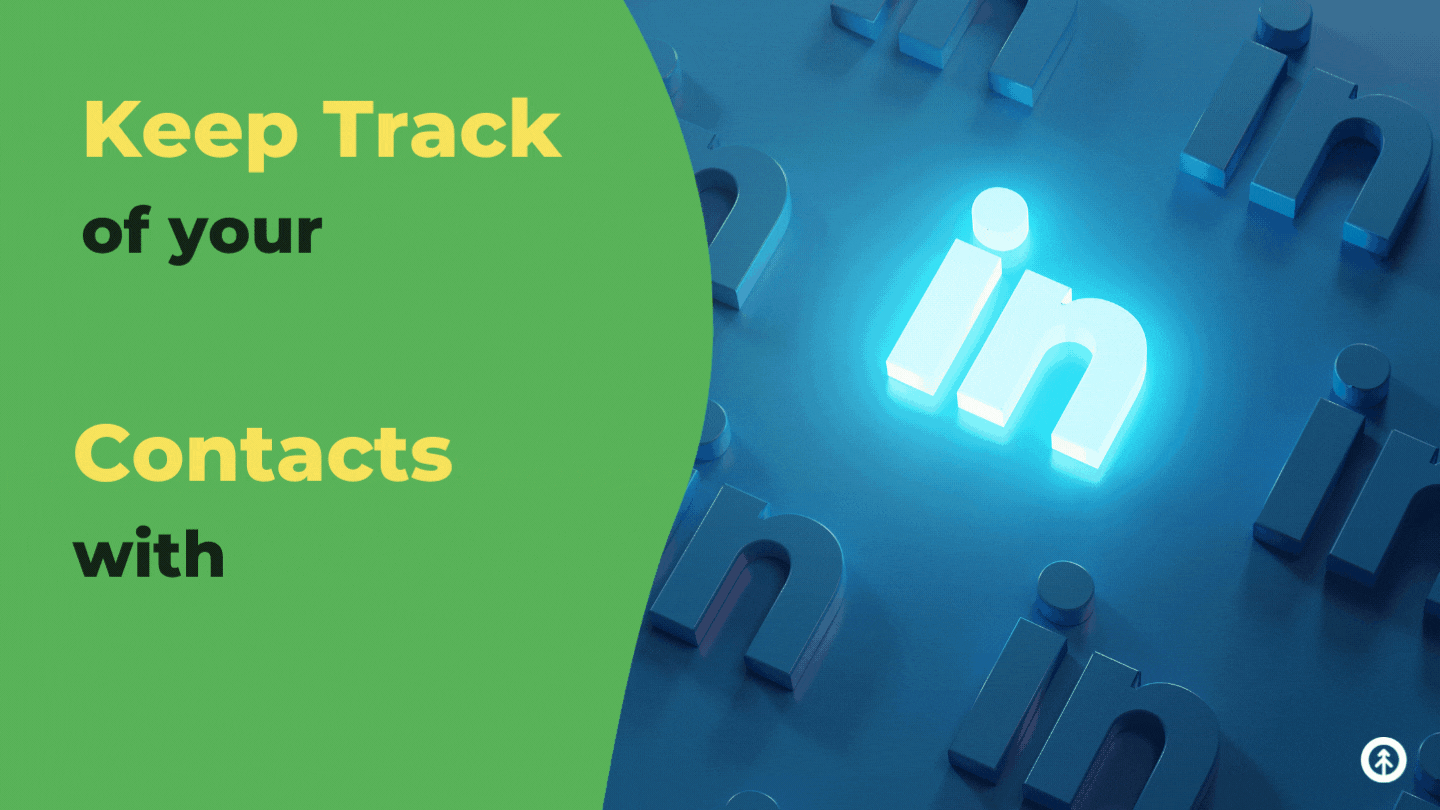 Sales EnablementFeb 4, 2022
Sales EnablementFeb 4, 2022 Growth Marketing Firm
Growth Marketing FirmKeep Track of Your LinkedIn Contacts with HubSpot
Making friends on LinkedIn–the fastest growing social media network in the world–works in two great ways:
-
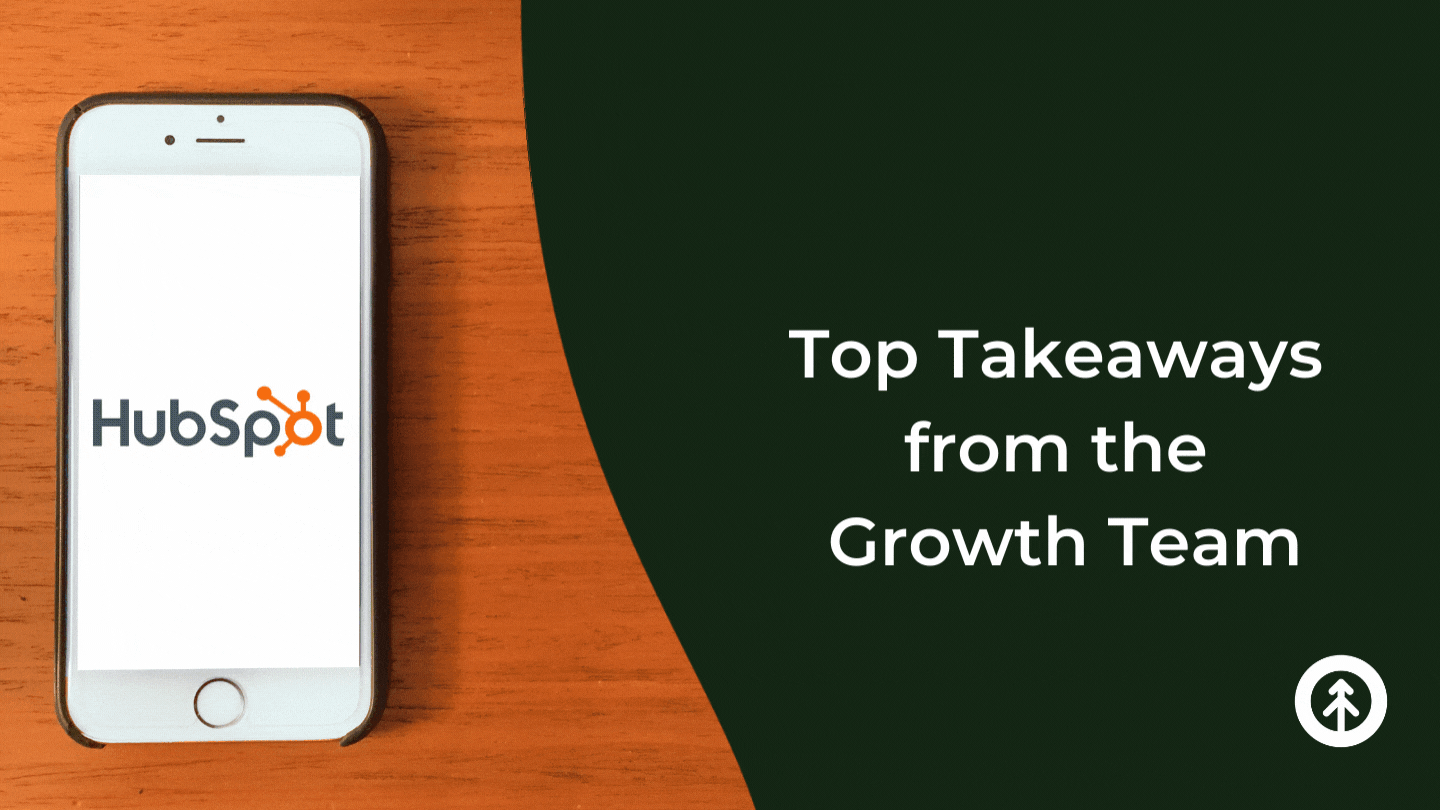 Inbound MarketingOct 21, 2021
Inbound MarketingOct 21, 2021 Growth Marketing Firm
Growth Marketing FirmThe Most Important Things We Learned During HubSpot’s INBOUND 2021
HubSpot's INBOUND, one of the biggest marketing events in the world, takes place every year, and last week...

