HubSpot Developer Resources
On this page
HubSpot CMS is designed specifically to drive growth for businesses by enabling non-technical marketers to easily create and post content without the help of developers.
However, it takes someone with a strong background in web development basics like HTML, Javascript, and CSS to set that up.
A developer like that ensures that website users on both sides of the HubSpot CMS dashboard find it easy to use–and that drives growth.
Content, lead gathering, and data analytics integrate beautifully within the HubSpot CRM, but developers still need to build websites for specific businesses (or for their own) with the design, style, and functionality they need.
If you’re a developer or someone just interested in what HubSpot tools can do, read on to discover the resources available for this elegant, simple system that is HubSpot.

Community resources and support
HubSpot has a vast (and growing!) community where you can ask questions, get answers, connect with other developers, and share your own insights. Check out our top 3 recommended HubSpot developer resources:
Subscribe to the Changelog blog to read about new features, announcements, and important changes.
HubSpot Academy offers quick courses and certifications for website designers and developers, and many are completely free.
Here’s a short list of our favorites:
- HubSpot CMS for Developers (certification course)
- Building a Website in CMS Hub Starter
- HubSpot CMS themes quickstart for developers
- Blog, Email, and System Templates in the HubSpot CMS
- HubSpot CMS themes quickstart for developers
Developer Accounts
To start building integrations with HubSpot, it’s a good idea to create a developer account because it allows you to create HubSpot websites that are OAuth-authenticated with features and permissions that are configurable to your needs.
Once set up, your developer account also allows you to create test accounts, monitor the status + performance of your sites, and even create and publish apps in the HubSpot App Marketplace.
Developer APIs
HubSpot APIs enable teams to create integrations that allow them to customize for a business’s specific needs to get the most out of their HubSpot investment.
To that end, every HubSpot API is built using REST conventions with predictable URL structures. In addition to error response codes, their standard HTTP features include methods like POST, GET, PUT, and DELETE.
HubSpot API calls are exclusively made under https://api.hubapi.com, and responses return standard JSON.
Client libraries

HubSpot client libraries help build a bridge between your sites and HubSpot’s APIs.
Because they’re written in many different languages and omit the need for the exact URL + HTTP method for each API, they provide you with frictionless interactions that allow you to spend more time designing and developing your sites.
API documentation
The two sections of HubSpot’s API documentation are reference docs and integration guides.
Reference docs
HubSpot API reference docs include:
- a summary of its functionality
- use cases
- special considerations
- each endpoint + its parameters
- request examples in several languages
Configuring settings in your developer account allows you to use Postman and make test calls from an endpoint reference page.
Integration guides
Integration guides work in tandem with HubSpot Academy to guide you through the basics of HubSpot’s platform.
They allow you to:
- review examples before making an API call
- discover sample sites + tutorials
- find information about developer accounts
- learn about working with OAuth + API rate limits, and more.
HubSpot’s dedication to delighting customers remains consistent throughout every system and solution, including its support for website developers.
Growth, a HubSpot Platinum Solution Partner, has the ability to build powerhouse websites for our clients because our own Ross Goodman + team are HubSpot certified and trained to do so.
Our own HubSpot CMS website was built by our team and is a fantastic example of a branded, stunning design that drives our growth 24/7 with its ease + functionality. Check it out! Curious about how we do it? Ask us! We’re right here.
Explore More Insights: Related Blog Posts
-
 HubSpotOct 10, 2022
HubSpotOct 10, 2022 Growth Marketing Firm
Growth Marketing FirmHubSpot HUG Webinar on ABM Feat. Chris from Growth
HubSpot’s quarterly HUG (HUG stands for "HubSpot User Group") pulls together the top thought leaders from the...
-
 HubSpotNov 4, 2022
HubSpotNov 4, 2022 Growth Marketing Firm
Growth Marketing FirmHubSpot HUG Event: Ask the Sales + Marketing Software Experts Anything
Growth Marketing Firm · Sales HUG Group Session - November 10, 2022 Join our very own Chris from Growth and...
-
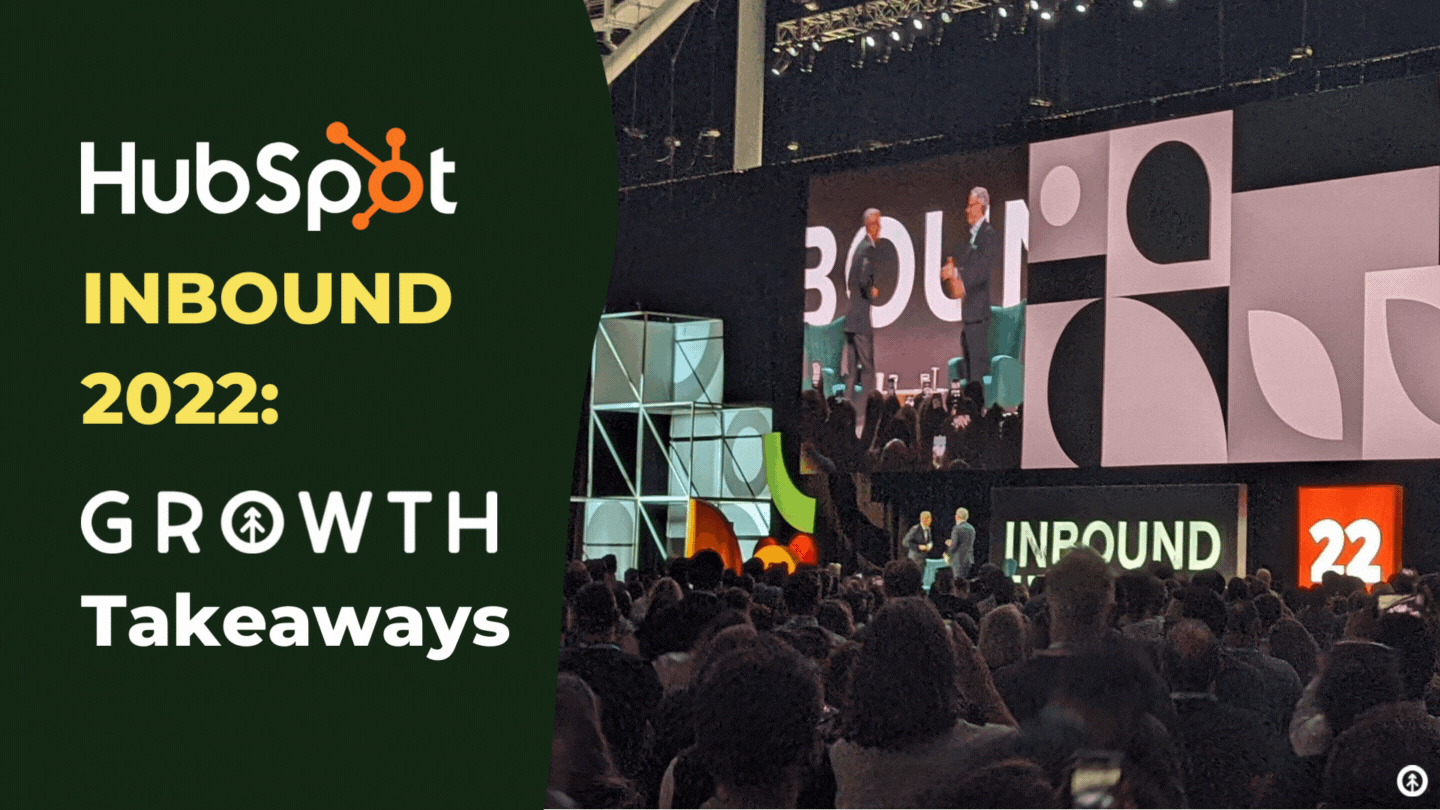 HubSpotSep 16, 2022
HubSpotSep 16, 2022 Growth Marketing Firm
Growth Marketing FirmHubSpot INBOUND 2022: Growth's Takeaways
Every year at INBOUND—one of the largest marketing, sales, and software events in the world—HubSpot announces...
-
 Inbound MarketingMar 9, 2023
Inbound MarketingMar 9, 2023 Growth Marketing Firm
Growth Marketing FirmHubSpot CMS: Dynamic Content for Personalized Website Experiences
Providing a personalized website experience for customers and visitors has become a crucial aspect of...
-
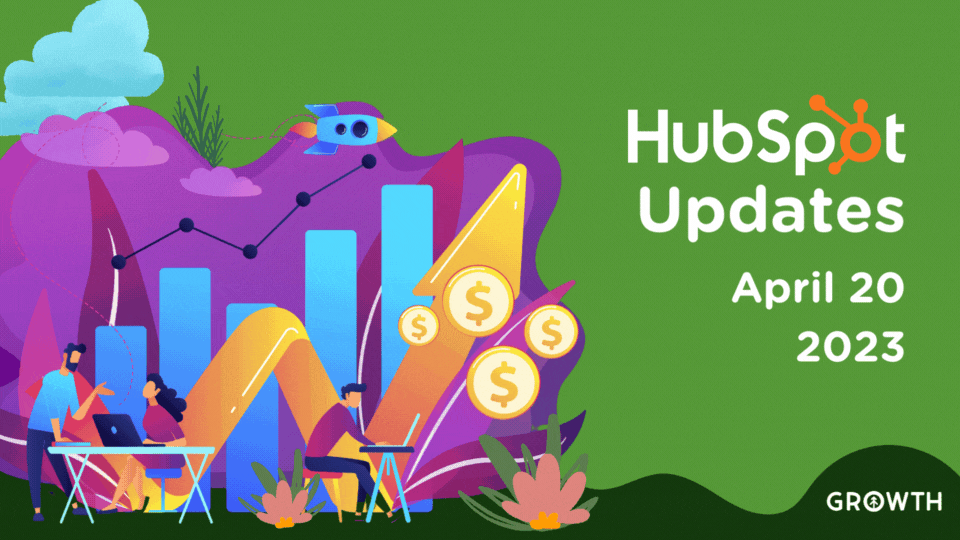 HubSpotApr 20, 2023
HubSpotApr 20, 2023 Growth Marketing Firm
Growth Marketing FirmHubSpot Updates: April 20, 2023
HubSpot users, it's time to dive into this week’s HubSpot product updates list.
-
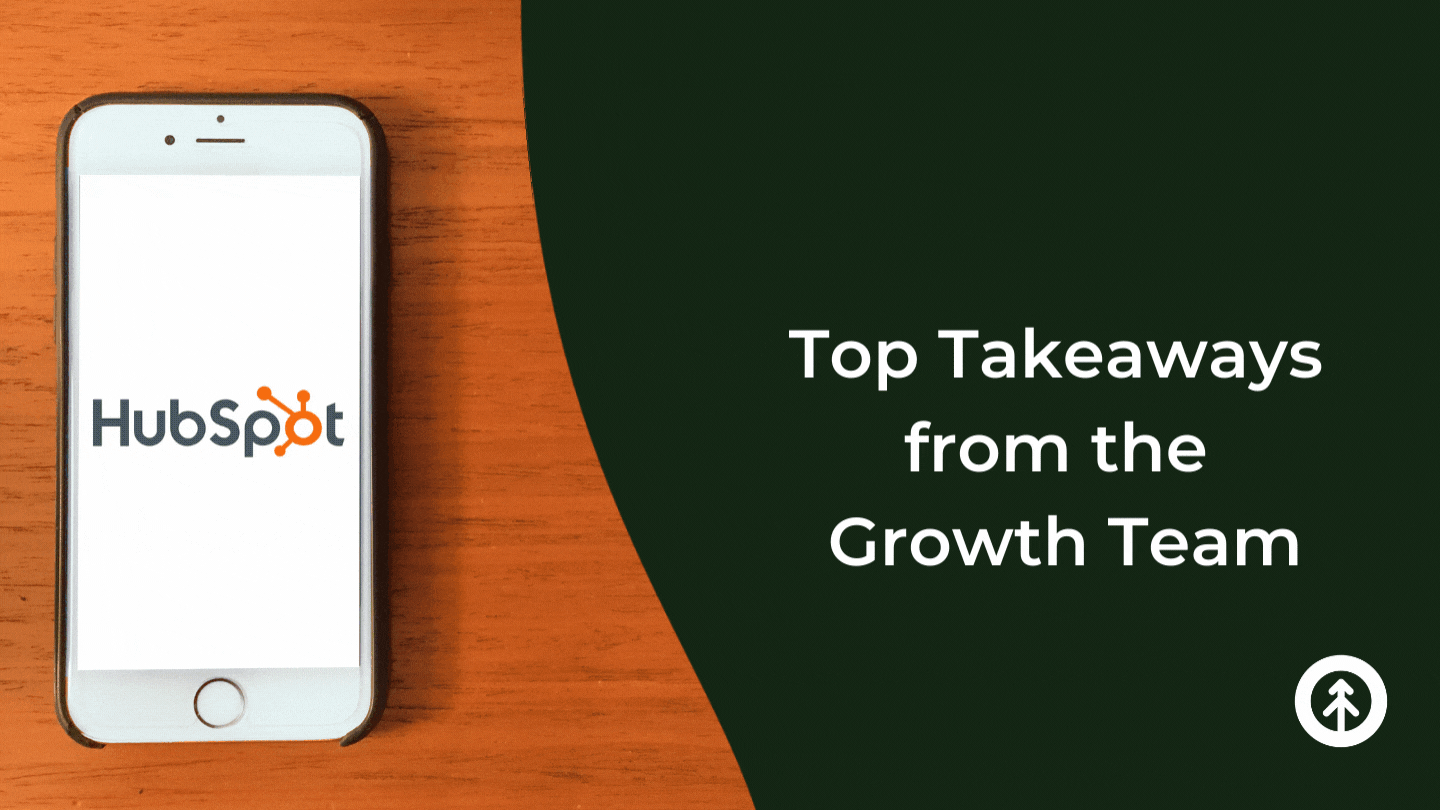 Inbound MarketingOct 21, 2021
Inbound MarketingOct 21, 2021 Growth Marketing Firm
Growth Marketing FirmThe Most Important Things We Learned During HubSpot’s INBOUND 2021
HubSpot's INBOUND, one of the biggest marketing events in the world, takes place every year, and last week...
-
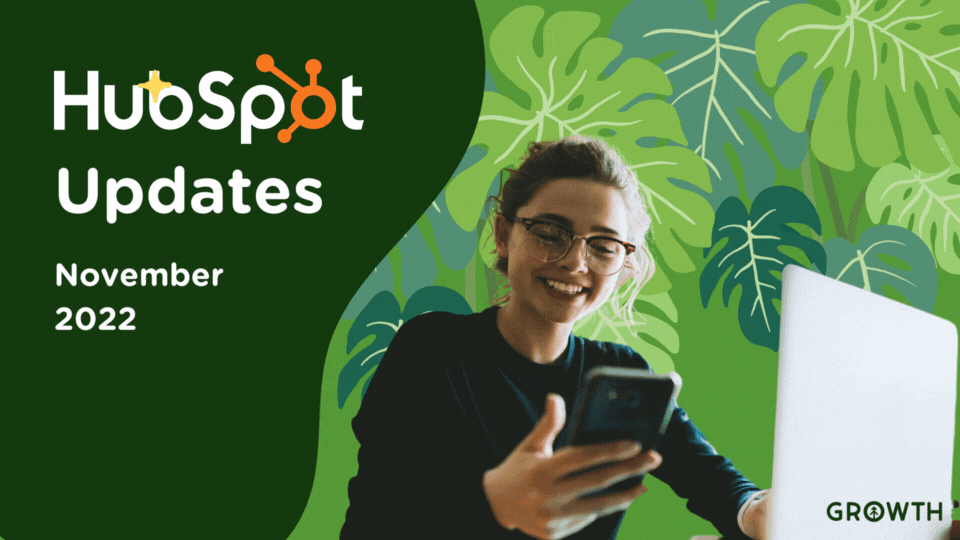 CRMNov 29, 2022
CRMNov 29, 2022 Growth Marketing Firm
Growth Marketing FirmHubSpot Updates - November 2022
HubSpot is famous for listening to (and delighting) its customers with software that grows businesses, and...
-
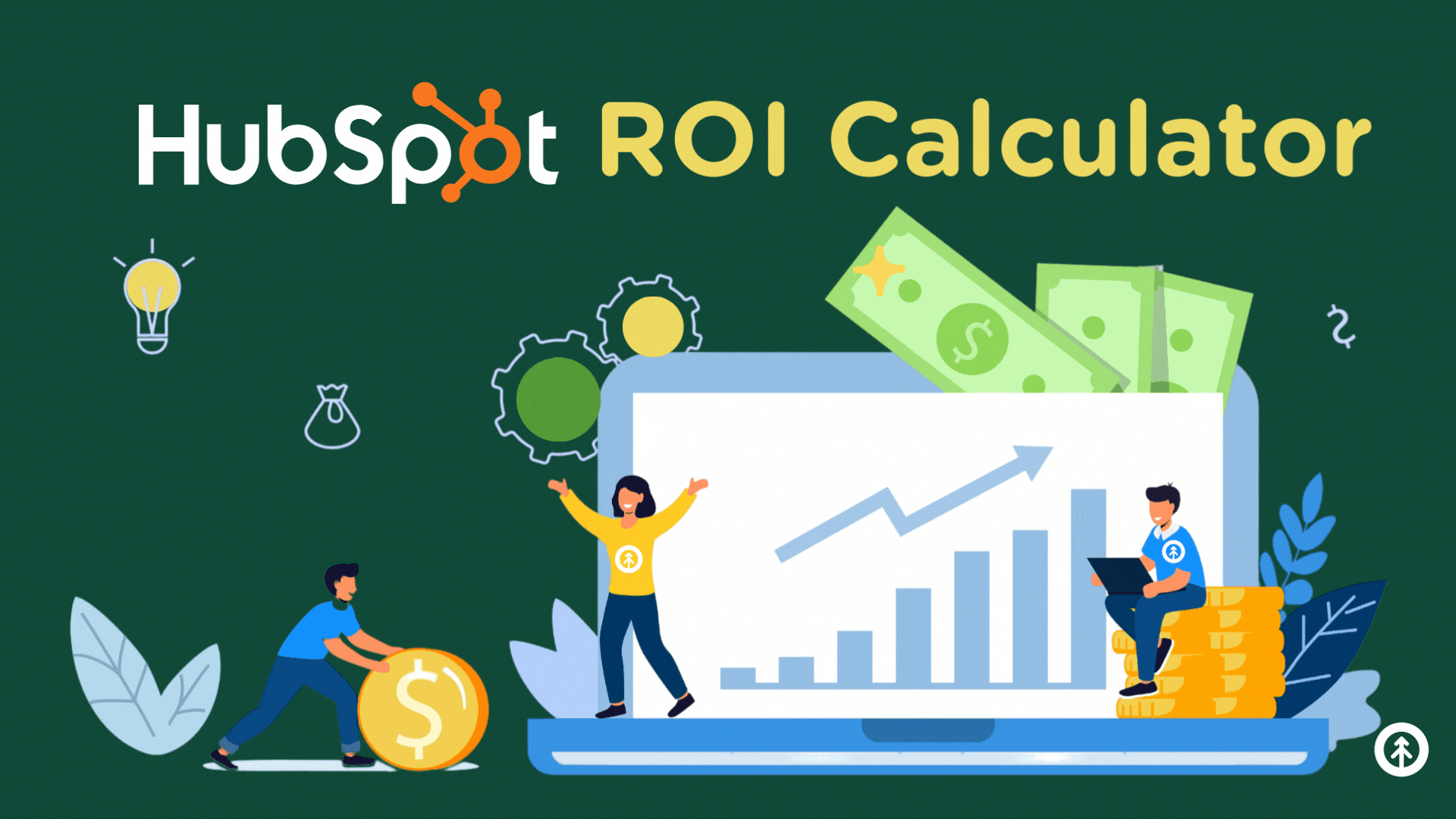 Inbound MarketingJan 17, 2023
Inbound MarketingJan 17, 2023 Growth Marketing Firm
Growth Marketing FirmGrowth's HubSpot Marketing Hub ROI Calculator is Live!
Growth is excited to announce our new free resource: the HubSpot ROI calculator!
-
 CRMMar 29, 2021Rick Barcellos
CRMMar 29, 2021Rick BarcellosGetting Started with HubSpot Onboarding
Investing in HubSpot is a major step toward improving how your business attracts, engages, and delights...

