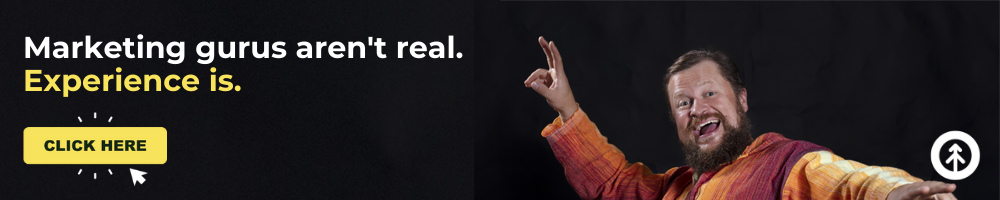How to Boost Your Sales with Google Local Service Ads
On this page
(last updated July 19, 2022)
In 2022, most of your local customers are searching for the service you provide using the Google search engine.
For qualified businesses serving local customers, signing up for Google Local Services Ads is the fastest and easiest way to top the ranking in your ideal customer’s Google search result, and help them find you.
Google maintains a massive edge in the search engine market with a whopping 92.47% market share as of July 2022 (Statista), so getting your business to rank high on your customer’s search results should be the #1 goal of your marketing efforts. How do you do that?
- Building and maintaining a website that serves your customers with relevant content and clear directions
- Google Local Services Ads
Growth can help you with both. But first, let’s dive into some information on Google Local Services Ads and what that means for your business. Here we go.

Are Google Local Services Ads Right for My Business?
Google Local Services Ads is a Google pay-per-lead ad product created for local services that require a person to be on-site to serve local customers. You can determine your ad budget, pause it whenever you want, and only pay for customers who click on the ad and call you for service.
To qualify, your business must be licensed in your state, insured, and fall into one of the categories of a Google Local Service Provider.
Here’s a list of a few services that qualify:
| Appliance repair | Locksmith |
| Automotive repair | Moving |
| Carpentry | Painting |
| Carpet cleaning | Pest control |
| Electrical | Pet grooming |
| Event planning | Photography |
| Financial Planning | Plumbing |
| HVAC | Real Estate |
| Handy work | Roofing |
| General contractor | Towing |
| Cleaning service | Tree service |
| Landscaping | Tutoring |
| Law Practice | Window Cleaning |
Requirements & Benefits
Eligibility Requirement
Google will request documentation of your business license and your insurance coverage so that you can be verified as a local business.
Be prepared to provide them with the following in order to have your business verified:
- your local business address
- your local phone number
- your Gmail account
Google Guaranteed
The Google Guaranteed program builds a strong online presence for your business because it shows potential customers that you have been vetted and approved by Google which inspires trust.
The way it works is that if a customer is unhappy with a service, Google can refund as much as the amount paid for that service if they booked that business through a Google Local Services Ad.
When you sign up for Local Services Ads, you automatically become a Google Guaranteed business.
![]()
Google Screened
Professional services like Law, Financial Planning, and Real Estate can earn a Google Screened badge for their website. To receive this badge, a business such as this must pass a business-level background check and a business-owner background check.
Each professional in the business must show proof of a current license and pass a background check.
Vetting like this allows customers to rest assured that they’re being properly cared for while working with businesses that earn this badge.
How to Set It Up
To get started, visit the Google Local Services Ads sign-up page. If you already have a Google My Business (GMB) page, setting up an LSA will take very little time because Google can pull that information immediately.
Signing up involves three different steps:
- Welcome -Google wants to make sure you are eligible, so you’ll need to fill out a form to make sure your business category can be covered by LSAs. This form also gives you information upfront about the Google Guarantee and how Pay-Per-Lead works. Here, they ask you to set your budget, but this can be easily changed later.
- Sign Up - Much like the previous eligibility form, entering your business info and email address (next step) helps Google determine whether or not your business is already registered in Google My Business. If it is, this step is streamlined. (hint: register your business in Google My Business. Need help? We’ve got you).
- Create a Profile - Create an account by entering the email address that you’d like your customers to use to find you. Then, list your business details: the name of your business, your business address, the number of employees, and your phone number.
- Set up your service area - Google recommends that you base the service area on the business address you entered. If you want to focus on the area where your customers are, you can easily expand or narrow your service area. This part is important because it’s the service area you enter here that determines who sees your local ads.
How Much It Costs
Google Local Services Ads has a tool that you can use (even before you sign up) that allows you to enter:
- your zip code
- your industry
- how many leads you want per month
It then generates a range of prices to determine how to budget your LSAs for your business.
Want to rank high on your customer’s Google search results?
We make this happen for our clients on a daily basis. Our expert marketing team is ready to build a strategy to help you reach your business goals.
And our website design and development team has decades of experience building websites that get attention and convert.
Contact us for a quote and let us wow you.
Explore More Insights: Related Blog Posts
-
 B2BFeb 28, 2024Rick Barcellos
B2BFeb 28, 2024Rick BarcellosHow GrowthOps is Transforming the B2B Professional Services Industry
In the competitive realm of B2B professional services, Growth Operations (GrowthOps) has emerged as a pivotal...
-
 Discovery + StrategyJan 24, 2023
Discovery + StrategyJan 24, 2023 Growth Marketing Firm
Growth Marketing FirmGrowth's Discovery + Strategy Service: How It's Unique in the Market
Discovery + strategy services are crucial to the growth of any business strategy.
-
 B2BFeb 28, 2024Rick Barcellos
B2BFeb 28, 2024Rick BarcellosHow GrowthOps is Transforming the Manufacturing Industry
The manufacturing sector stands on the brink of a new era, with Growth Operations (GrowthOps) leading the...
-
 B2BDec 9, 2023
B2BDec 9, 2023 Growth Marketing Firm
Growth Marketing FirmBenchmark Group for High-Achieving Manufacturing and B2B Service Companies
If you're a US-based manufacturing or professional services business with over $10 million in annual...
-
 growth operationsFeb 28, 2024Rick Barcellos
growth operationsFeb 28, 2024Rick BarcellosHow GrowthOps is Transforming the Healthcare Industry
The healthcare sector is experiencing a paradigm shift, significantly influenced by Growth Operations...
-
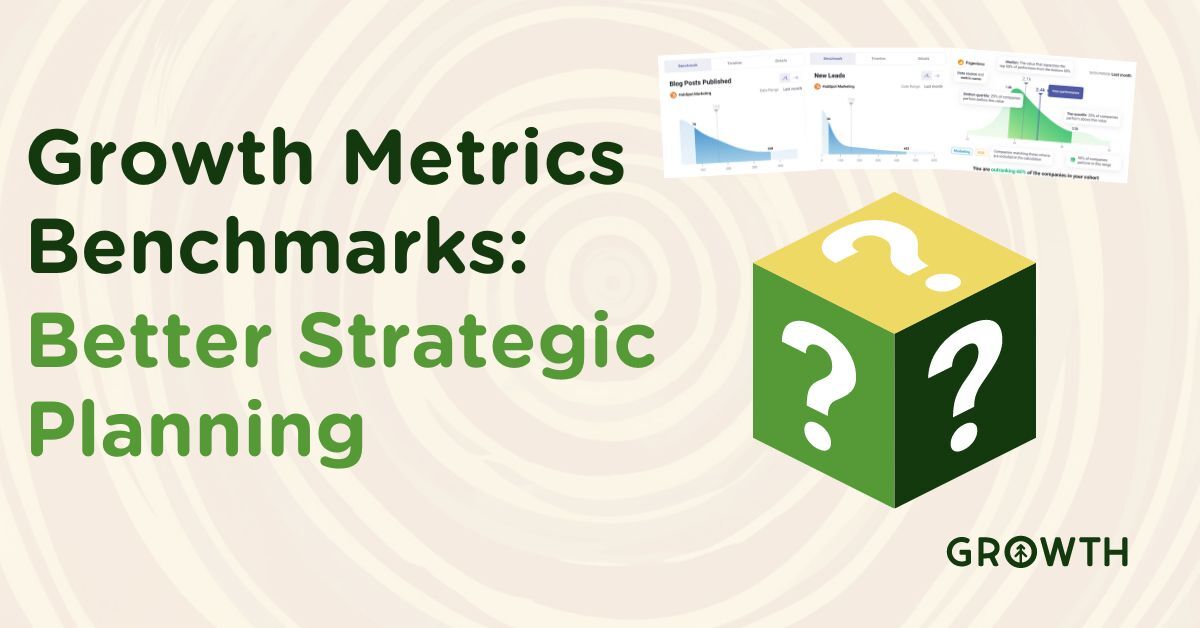 HubSpotMar 25, 2024Rick Barcellos
HubSpotMar 25, 2024Rick BarcellosGrowth Metrics Benchmarks: Better Strategic Planning for Professional Services Firms
Why are benchmarking groups relevant? In today's competitive B2B landscape, the professional services and...
-
 HubSpotJan 26, 2022
HubSpotJan 26, 2022 Growth Marketing Firm
Growth Marketing FirmGrowth Grows Up: Our 2021 Year in Review
When we named the firm “Growth,” we had no idea #thismuchgrowth (!) would happen this quickly, but, when you...
-
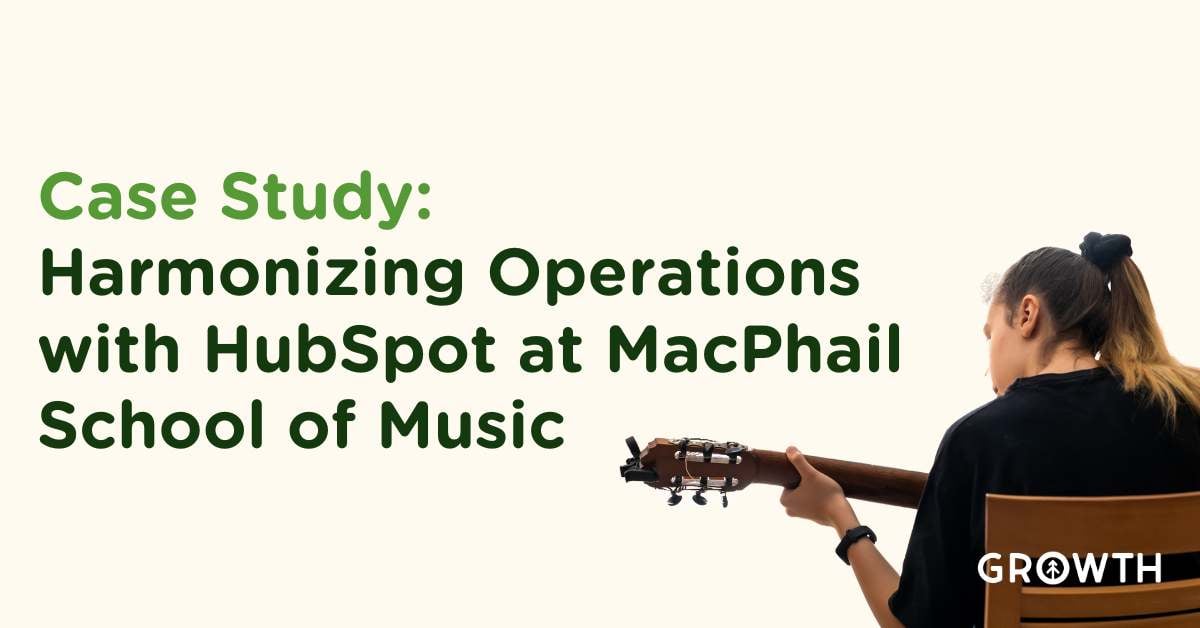 Case StudyFeb 18, 2024
Case StudyFeb 18, 2024 Growth Marketing Firm
Growth Marketing FirmCase Study: MacPhail & Growth: A Symphony of Success with HubSpot Integration
Starting in December 2020 and continuing robustly into 2024, MacPhail School of Music and Growth embarked on...
-
 Marketing StrategyFeb 28, 2024Rick Barcellos
Marketing StrategyFeb 28, 2024Rick BarcellosHow GrowthOps is Transforming the Private Equity Industry
In the fast-paced world of private equity, Growth Operations (GrowthOps) is emerging as a transformative...