A Guide to Clearing Out Old CRM Contacts

On this page
Looking to reclaim a sense of peace and calm in your CRM? After heavy usage, it may be time to declutter your database. Here is our step-by-step guide to clearing your old CRM contacts.
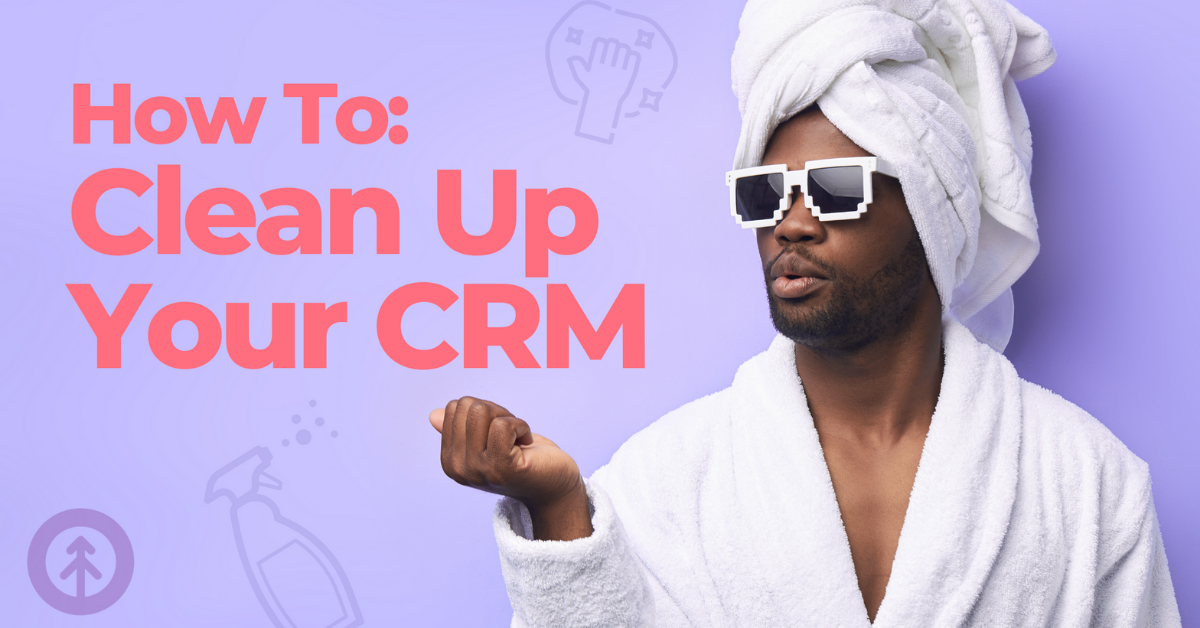
Why Clean Out CRM Contacts?
Email reputation plays a significant role in the deliverability of your company’s email marketing and communication. A bad reputation score will send your emails directly to spam folders, or worse, they won’t be sent at all. Cleaning your contact records from time to time will help keep you in the clear.
Example Situation
Often when contacts leave a company, that email account will be removed. If that email account is part of one of your email databases, this removed email will trigger a hard bounce. A hard bounce email here and there will not cause a problem, but several or more hard bounces will quickly add up to hurting your reputation. Why? If you aren’t moderating your communications, you are not reputable. Simple as that.
CRM contacts databases grow quickly when your company is in growth mode. Your sales team is moving and shaking and doing great work keeping those conversations logged. As time passes, hundreds of contacts turn into thousands and possibly even tens of thousands. Make sure your domain and email reputation.
Steps Overview
- Validate your contact sender list
- Remove all incorrect or non-validated contacts from CRM
- Remove inactive contacts from CRM
- Enjoy better analytics and transparency
1. Validate Your Contact Sender List
This step seems simple enough. Again, as time passes, emails go bad, companies’ domains change, and occasionally people make mistakes when entering data. We recommend validating all of your contact’s email addresses using a really cool tool called Kickbox. Depending on your list size, the cost to verify is less than 1 cent per contact. If your email reputation isn’t worth that…well, that is another conversation for another time.
Once you have a list of clean contacts, it’s on to…
2. Remove all incorrect or non-validated contacts from CRM
Easy enough. Find the bad apples and pluck them from your tree. A little manual CRM database clean-up is good for the soul. With most CRMs, this option can be done individually or list-based.
HubSpot is a real user-friendly CRM (and it’s free) that makes removing emails very easy.
3. Remove inactive contacts from CRM
Now you have already taken care of the bad apples. Now it is time to clear out the contacts that are weighing you down. Contacts not engaging (for 6+ months) have to go. They aren’t flagging you as spam (whew), but they aren’t doing you any good either. By the time six months have passed, all they are doing is dragging your analytic numbers down.
“I’d rather have 100 contacts open my emails 50% of the time than 10,000 opening them 5% of the time. Less is more,” says Chris Nault, Growth’s Founder.
How do you get rid of the inactive contacts? Use your CRM’s list building feature:
- Filter list for contacts who have received sales or email marketing emails more than 180 days (6 months) but have not opened or interacted with them. Erase from CRM.
4. Enjoy Better Analytics and Transparency
Better can be subjective, but in this case, it is basic math. Like Chris’s quote, better means realistic.
100 contact x 50% = 50 active contacts
10,000 contacts x 5% = 500 active contacts
Why would 500 active contacts be bad? The cost of maintaining contacts paired with the negative effects of a poorly maintained database easily offsets the time it takes to clean your CRM!
Need help on making the most of your CRM? Contact us! We would be happy to take a look and see how we can help. If you are not using a CRM…read this.
Explore More Insights: Related Blog Posts
-
 Mar 5, 2021
Mar 5, 2021 Growth Marketing Firm
Growth Marketing FirmLetter from Oracle to Bronto Administrators
Read the Email from Oracle to Bronto Admins
-
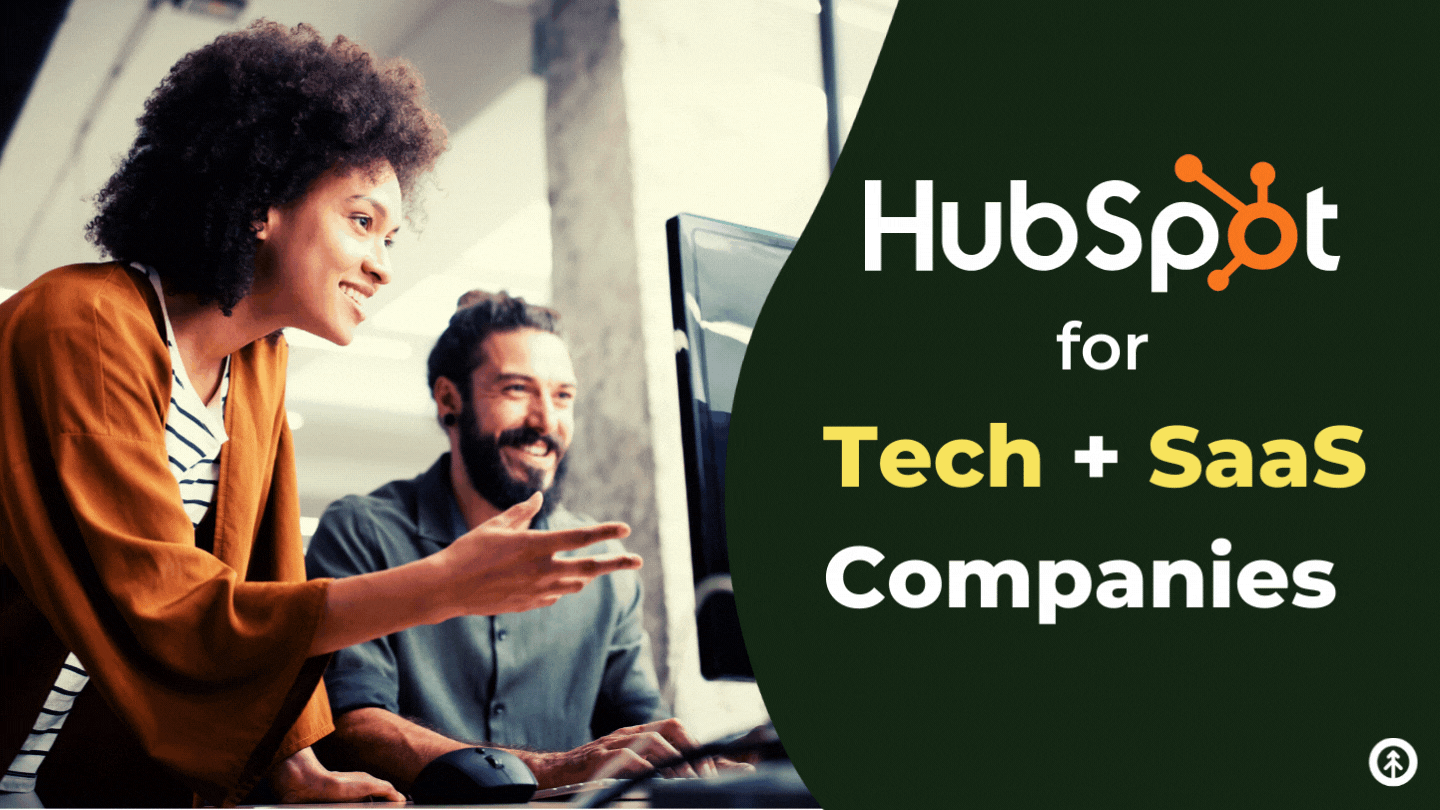 HubSpotJan 25, 2022
HubSpotJan 25, 2022 Growth Marketing Firm
Growth Marketing FirmHubSpot for Tech + SaaS Companies
SaaS (Software As A Service) and technology companies share a lot in common: a focus on technology–which is...
-
 Website DesignDec 3, 2020
Website DesignDec 3, 2020 Ashley Lilly
Ashley LillyADA Compliance Matters: Website Design for Digital Accessibility
(Last updated May 19, 2022) When the Americans with Disabilities Act (ADA) was passed in 1990, it was to...
-
 Social MediaSep 29, 2021
Social MediaSep 29, 2021 Growth Marketing Firm
Growth Marketing FirmFacebook Groups for Community Building
Whether you decide to join an existing Facebook Group or create your own, they are powerful...
-
 Inbound MarketingMar 31, 2021
Inbound MarketingMar 31, 2021 Growth Marketing Firm
Growth Marketing FirmApple iOS and Google Cookiepocolpyse Must-Knows: Webinar Recap
For those of you who may have missed the headlines, over the past few months, the two big-named tech...
-
 Social MediaDec 16, 2021
Social MediaDec 16, 2021 Growth Marketing Firm
Growth Marketing Firm4 Ways to Adapt to the New Facebook Ad Target Rules
Late last month, Meta, Facebook’s parent company, announced that starting January 19, 2022, Facebook will no...
-
 Inbound MarketingMar 5, 2021
Inbound MarketingMar 5, 2021 Chris Nault
Chris NaultOracle Declares Bronto Marketing Software Extinct
Oracle Netsuite has quietly announced “the end-of-life” status for their Bronto Marketing Software. Bronto...
-
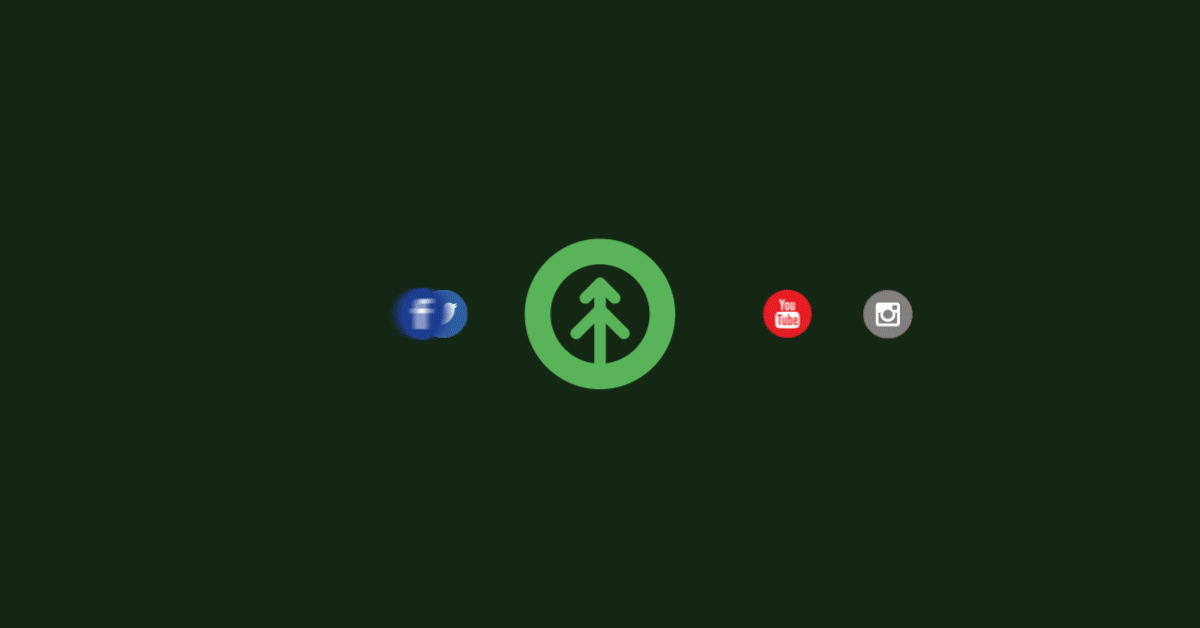 Inbound MarketingDec 21, 2020
Inbound MarketingDec 21, 2020 Ashley Lilly
Ashley LillyStreamline Your Social Media for Better Customer Experience
With dozens of social media platforms vying for attention, it's no wonder that business owners are unsure...
-
 Inbound MarketingMar 3, 2021
Inbound MarketingMar 3, 2021 Chris Nault
Chris NaultWhy Facebook's Political and Social Ad Ban Lift Is Such a Big Deal
The short-term ban of political and social ads on Facebook, started November 4th, 2020, has been lifted....
