5 Apps To Help Increase Productivity

On this page
If you’re wondering how your team can maintain communication, manage projects effectively, and share work quickly when team members are working remotely or in different timezones, no need to worry. We’re sharing our most preferred (and powerful!) productivity apps that help our team better together!

You’ll notice that the productivity apps we recommend fulfill a variety of purposes. That’s because productivity looks different for everyone. So we’ve broken down our list into categories to make it easy for you to find the exact tools you need.
Stay Connected
1. Slack
It’s hard to find a working person who has never heard of Slack and our team swears by this incredibly popular communication tool. Combining text, audio, and video featured into one convenient package, you can hardly find an office where that iconic message notification sound has never been heard.
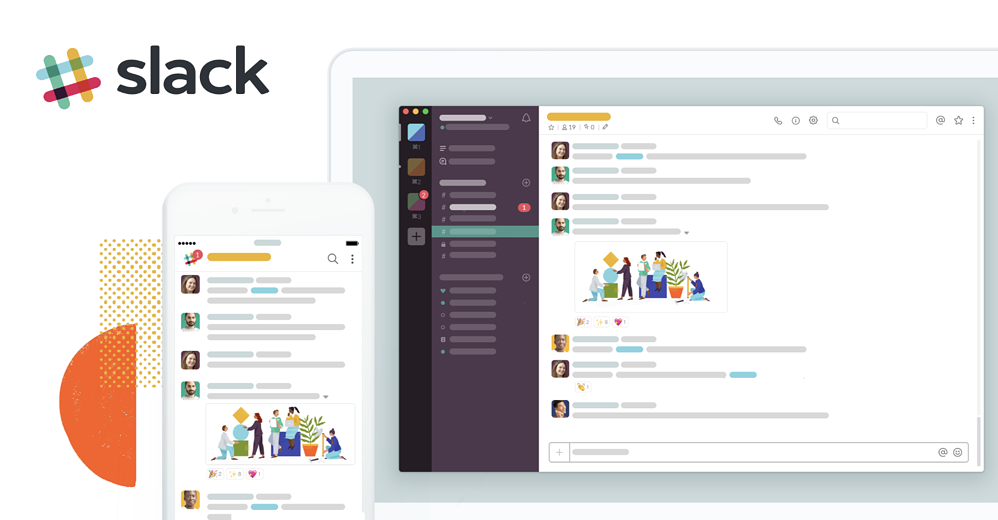
There’s a ton of integrations to make it easier to streamline your communications and you can create channels for different teams or topics, so every piece of information will have its place. Not only can it be integrated with hundreds of apps like G-Suite and Asana but we love Slack so much we wrote an article on how our team utilizes Slack every day. Check it out here!
2. Google Hangouts Conferencing

When meeting face-to-face is not an option, let’s have a chat on hangouts! From morning meetings to end of the week regroup, this feature within Google Drive helps the team talk about tasks that need more explanation and do screen shares to show the person sitting on the other end how to do something. Nothing beats face-to-face action with your team so whether you’re huddling the team together for brainstorm or doing daily check-ins, Google Meets is the way to go.
Work Better Together
3. HubSpot
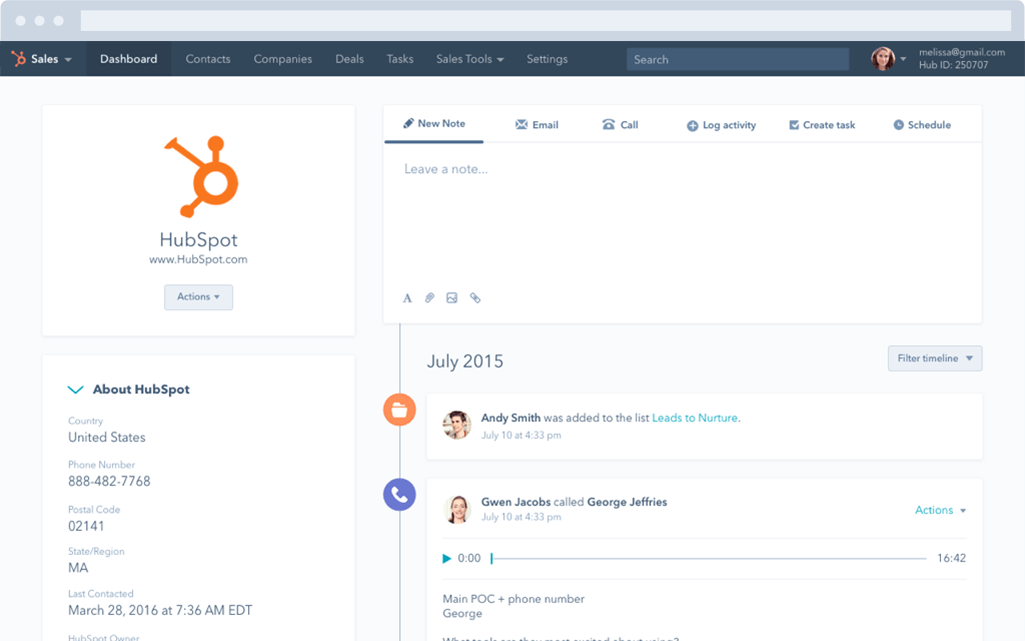
Taking a mid-day walk? Grabbing a bite to eat? HubSpot CRM App allows you to jumpstart your productivity by managing deals on the fly. As your in-pocket sales rep, HubSpot allows you to run your business anywhere because work doesn’t stop when you leave your computer. Once you log in to the HubSpot app, you can view and update contacts and companies, monitor your deals and tasks, access your chat conversations, and manage your app settings. A major advantage that our team benefits from within this app are that all our mobile activity automatically syncs with our accounts so everyone on our team always knows what’s happening, and what to do next.
4. Asana
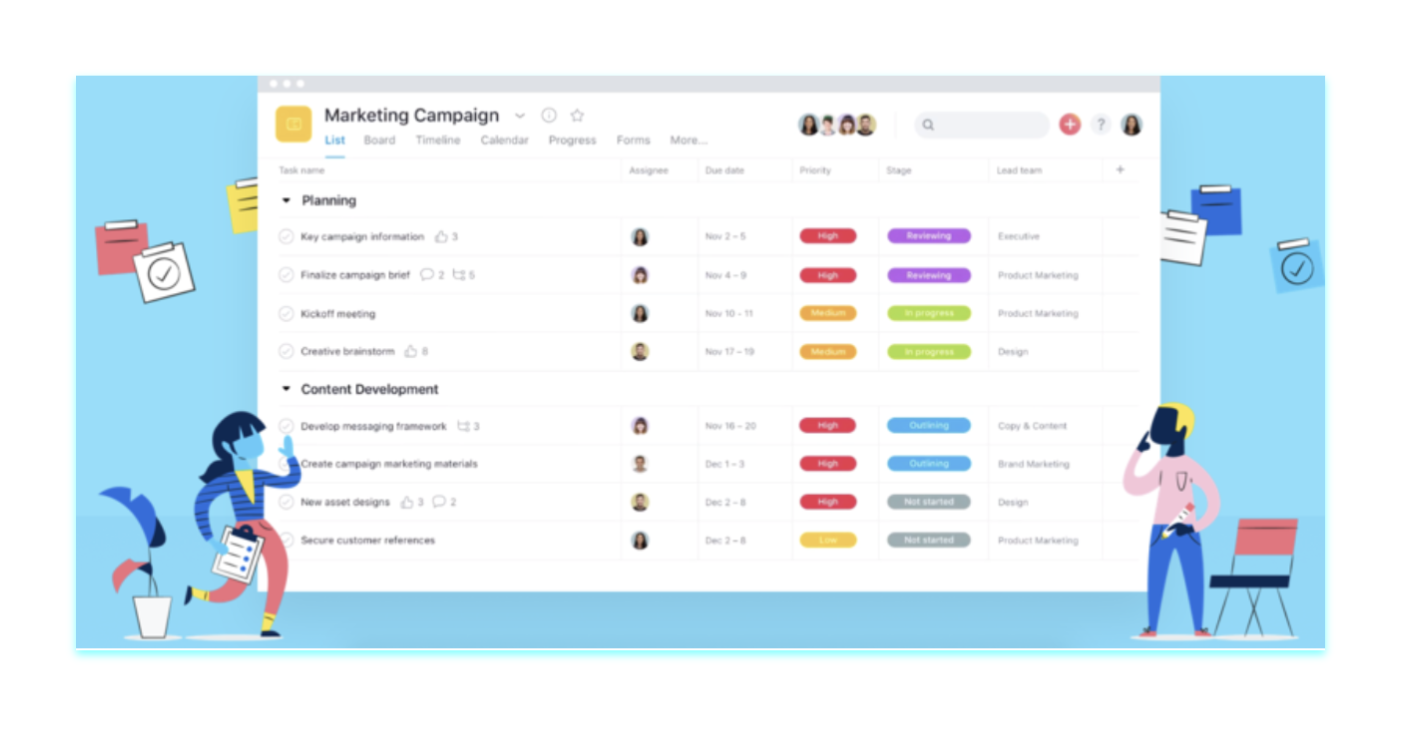 Workplace tools for collaboration and communication are transforming how teams get work done together, and Asana was among the first to make a real wave. If you’re a visual person, this robust task management system is the suite for you! Create tasks and flag them with due dates, assign them to your team members, attach files and add feedback, use comments to share with your team, or create internal checklists. It’s all there. Everything stays in one place, and your productivity never suffers.
Workplace tools for collaboration and communication are transforming how teams get work done together, and Asana was among the first to make a real wave. If you’re a visual person, this robust task management system is the suite for you! Create tasks and flag them with due dates, assign them to your team members, attach files and add feedback, use comments to share with your team, or create internal checklists. It’s all there. Everything stays in one place, and your productivity never suffers.
File Sharing Solutions
5. G-Suite

If you need to share documents, spreadsheets, presentations, or other files, do yourself a favor and create them in G Suite. Working remotely for us, there has never been a time where we don’t open up a Google Doc or a Google Sheet. If you’re wondering what all falls under Google’s impressive suite, yes Google Drive is where it all falls under. These business tools are particularly useful in collaboration software for remote teams and the one perk is being able to see changes from others, edit each other’s written work, and add comments to ask questions or clarify ideas.
Here’s a bonus tip: Integrate Grammarly extension into your g-suite and reduce any messy grammar for all your writing as you go, it’s a savior!
Bonus Tips
Communication and collaboration don’t always have to happen in real-time and one of the benefits of online collaboration with your team is keeping everyone in the loop no matter the time and/or place. Our team can relate to working in different time zones! When you work remotely, you have the freedom and the flexibility to do your best work in an environment that suits you, and sharing these core apps is what our team lives by. You’ll always need fast internet, communication tools, and other apps to stay productive so we narrowed it down to the elite.
Stay up to date on our latest resources here.
Explore More Insights: Related Blog Posts
-
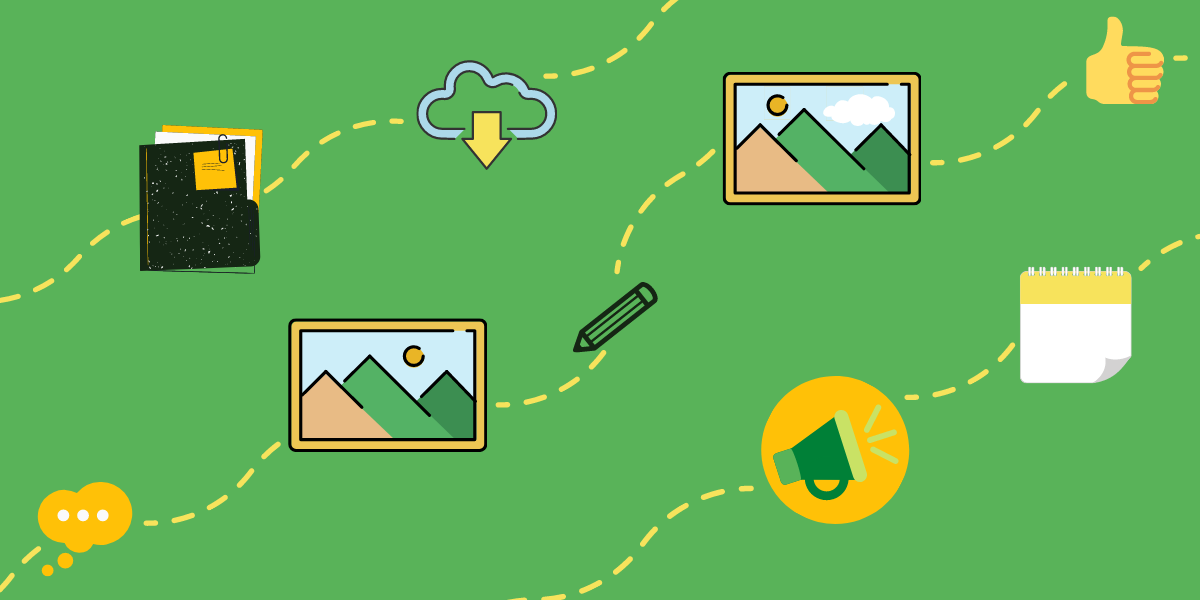 SlackApr 14, 2021
SlackApr 14, 2021 Katrina Horne
Katrina HorneCommunicating + Collaborating Better with Slack
(last updated May 20, 2022) Slack professes its platform to be the future of business communication, and we...
-
 HubSpotSep 23, 2021
HubSpotSep 23, 2021 Growth Marketing Firm
Growth Marketing FirmBest Practice Tech Stack for Nonprofits
Growth Marketing Firm · Best Practice Tech Stack For Nonprofits (last updated 8/9/2022) As amazing as...
-
 LeadershipOct 17, 2022
LeadershipOct 17, 2022 Growth Marketing Firm
Growth Marketing Firm7 Tips for Leading a Successful Remote Team
74% of U.S. companies are using (or plan to use) a hybrid work model permanently, with 55% of employees...
-
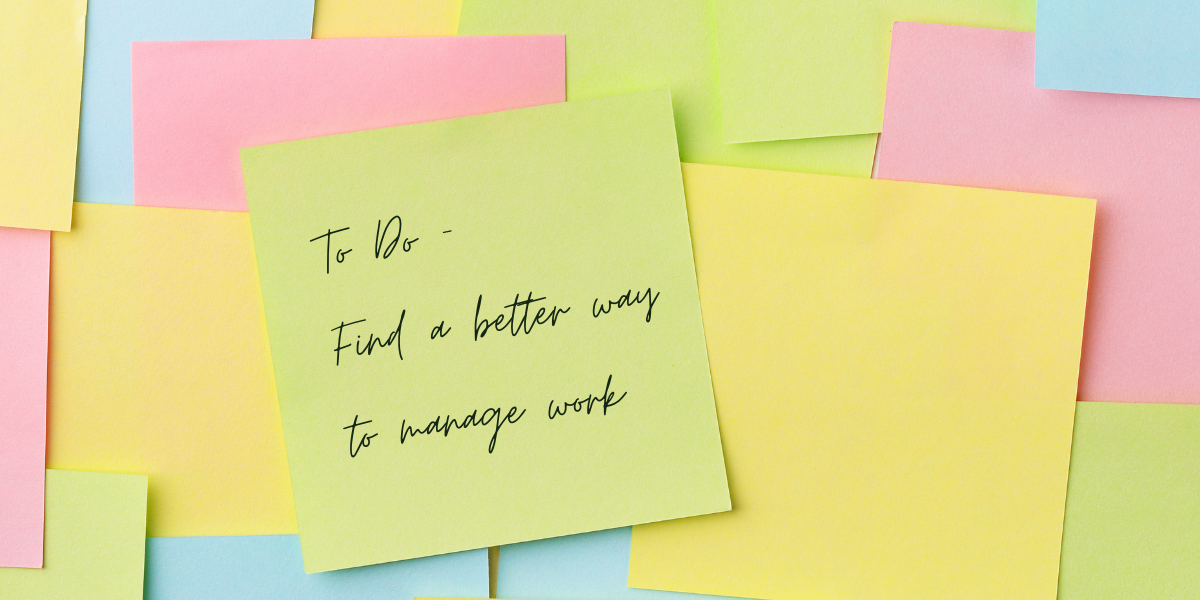 Team BuildingApr 23, 2021
Team BuildingApr 23, 2021 Katrina Horne
Katrina HorneUsing Project Management Tools to Work Better Together
(last updated April 6, 2022) Post-it notes, whiteboards, and spreadsheets can only take your business so far,...
-
 SlackNov 18, 2021
SlackNov 18, 2021 Growth Marketing Firm
Growth Marketing FirmAsana + Slack Hacks for Improving Team Workflows
Updated March 25, 2022 If your workflow solution involves Asana + Slack, and you’ve ever wished you didn’t...
-
 HubSpotJun 2, 2023
HubSpotJun 2, 2023 Growth Marketing Firm
Growth Marketing FirmAutomating Gratitude: A Webinar for Non-Profits Using HubSpot
The holy grail of long-term nonprofit success involves delighting the donors you already have while...
-
 HubSpotJan 20, 2023
HubSpotJan 20, 2023 Growth Marketing Firm
Growth Marketing FirmHubSpot Workflows to Increase Donor Retention + Engagement
Delighting the donors you have and consistently engaging new ones is the holy grail of long-term non-profit...
-
 Inbound MarketingSep 6, 2022
Inbound MarketingSep 6, 2022 Growth Marketing Firm
Growth Marketing FirmHow to Connect LinkedIn + HubSpot Marketing Hub
Growth Marketing Firm · How To Connect LinkedIn + HubSpot Marketing Hub Growth Hack: connect your brand...
-
 Inbound MarketingAug 25, 2023
Inbound MarketingAug 25, 2023 Growth Marketing Firm
Growth Marketing FirmInbound 2023: What to Expect & Why You Shouldn't Miss It
The buzz around INBOUND 2023 is palpable—and for a good reason.
